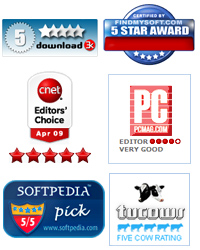-
SWF to FLA Converter Mac
-
- Recover FLA from SWF on Mac OS X
-
- SWF to FLA Converter Mac (also called "SWF Decompiler for Mac") is an outstanding SWF to FLA converter on Mac OS X. It converts Flash SWF files back into FLA format and SWF files created in Flex back to Flex sources, which can be easily edited in native Flash or Flex environment.
This smart SWF to FLA/FLEX/HTML5 Converter Mac also can extract all Flash resources from SWF, like images, videos (*.flv), fonts, texts, sounds (*.mp3 or *.wav), buttons, sprites, ActionScript, etc.
Currently, the SWF to FLA Converter Mac offers English, French and German interfaces.
- SWF to FLA Converter Mac (also called "SWF Decompiler for Mac") is an outstanding SWF to FLA converter on Mac OS X. It converts Flash SWF files back into FLA format and SWF files created in Flex back to Flex sources, which can be easily edited in native Flash or Flex environment.


SWF to FLA Converter Mac Features
- Restore FLA or Flex project from SWF
- Convert SWF to HTML5
- Support Flash 6/7(MX 2004)/ 8/9(CS3)/10(CS4)
- Support ActionScript 2.0 and ActionScript3.0
- Decompile ActionScript and display the readable code in ActionScript window with syntax highlighting
- Support Flash components
- For more features of SWF to FLA Converter Mac >>
Who Need SWF to FLA Converter Mac?
You need the SWF decompiler if you want to:
- Restore your original FLA file or Flex project from SWF.
- Save time and efforts to develop or modify your Flash movies.
- Extract desired SWF elements from existing SWF files and add them into your own Flash movies.
- Improve Flash skills by learning from others.
- Replace Flash on Mac by editing shapes directly.
How to Convert SWF to FLA on Mac OS X?
One great benefit of decompiling SWF into Flash document (*.fla) is that, you can simply peek in the SWF source code (FLA) to find out how exactly those effects were created and achieve greater results you can't even think of.
- Step 1: Launch Sothink SWF Decompiler for Mac, from left explorer panel, navigate to the target SWF.
- Step 2: Choose the target SWF file, and then it will be automatically played in the preview window. Now the SWF resources will be decompiled and listed in the right "Resources" panel.
- Step 3: Go to the "Resources" panel, and click "Export FLA/FLEX" button to export the decompiled SWF as a FLA file.
![]() 100% Clean - No need to worry about installing unwanted spyware or adware. Uninstallation is completely supported.
100% Clean - No need to worry about installing unwanted spyware or adware. Uninstallation is completely supported.
![]() Life-time Free Support - Send an email to our customer service team at support@sothink.com whenever you need help.
Life-time Free Support - Send an email to our customer service team at support@sothink.com whenever you need help.
![]() Risk Free Guarantee - Shop safely in our secure online store. Your data and personal information are protected.
Risk Free Guarantee - Shop safely in our secure online store. Your data and personal information are protected.
Review
 by Ofena
by Ofena
I was always a fans of the sothink swf decompiler for Win. And now i can use it on Mac! Exciting! User friendly interface, extracts SWF effortlessly and quickly.
 by Stuart McNeill
by Stuart McNeill
Thank you for sorting that out quickly for me. Using your product now - seems very good : ) I posted on your forum too.
System Requirements

Mac OS X 10.4 or above, Mac OS X 10.6 Snow Leopard, which is installed Flash player plug-in.