How to Convert SWF to HTML5 on Mac?
This tutorial will show you how to convert SWF to HTML5 with Sothink SWF Decompiler for Mac.
How to Convert SWF to HTML5 with Sothink SWF Decompiler for Mac?
Step 1: Choose one SWF file in Explorer panel, and it will automatically display in the "Single File Export" tab in Resources panel.
Step 2: Click "HTML5" button above to open converting window.
Step 3: Set the export directory where you want to save the converted HTML5 file. Then click "Convert" option to start the SWF to HTML5 converting.

Decompile SWF on Mac
-
-
The most stable and feature-rich Flash Decompiler for Mac to decompile SWF on Mac. It converts SWF to FLA or FLEX sources. Easily extracts Flash resources like shapes, images, sounds (mp3, wav), videos (flv), ActionScript, etc.
This Flash Decompiler Mac supports Flash CS3/CS4/CS5 and ActionScript 2.0/3.0; Supports Flash components; Decompiles Flash CS5 SWF to Flash XFL format; Smoothly plays FLV/F4V; Displays detailed properties of SWF elements; Exports SWF resources in batch; Multilingual and user-friendly.
-

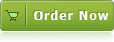
![]() 100% Clean - No need to worry about installing unwanted spyware or adware. Uninstallation is completely supported.
100% Clean - No need to worry about installing unwanted spyware or adware. Uninstallation is completely supported.
![]() Life-time Free Support - Send an email to our customer service team at support@sothink.com whenever you need help.
Life-time Free Support - Send an email to our customer service team at support@sothink.com whenever you need help.
![]() Risk Free Guarantee - Shop safely in our secure online store. Your data and personal information are protected.
Risk Free Guarantee - Shop safely in our secure online store. Your data and personal information are protected.


