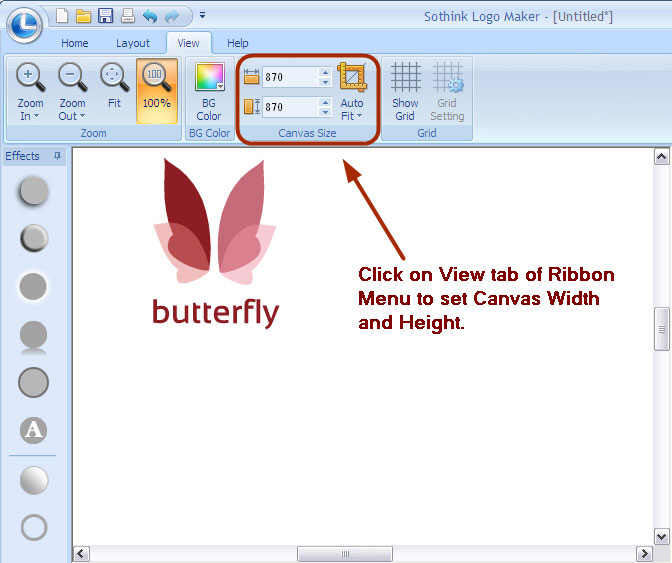How to Preview Different Color Schemes in Only One Canvas?
When designing your logo, do you feel hard to pick up the most suitable color scheme for the logo from several backup plans? Do you feel exhausted by keeping switching between two or more programs windows to compare one color scheme with another?
Now, with Sothink Logo Maker, you will be able to put multiple logos with different color schemes into only one canvas alone and choose the best fit scheme in a quick glance. Let’s see how this tip works:
Step 1
After finishing logo style, re-define canvas big enough to contain several copies of logo;
Step 2
Press “Ctrl+A” to highlight logo as a whole and right click on the logo to choose Group; You can also click on Group button under Home Tab;
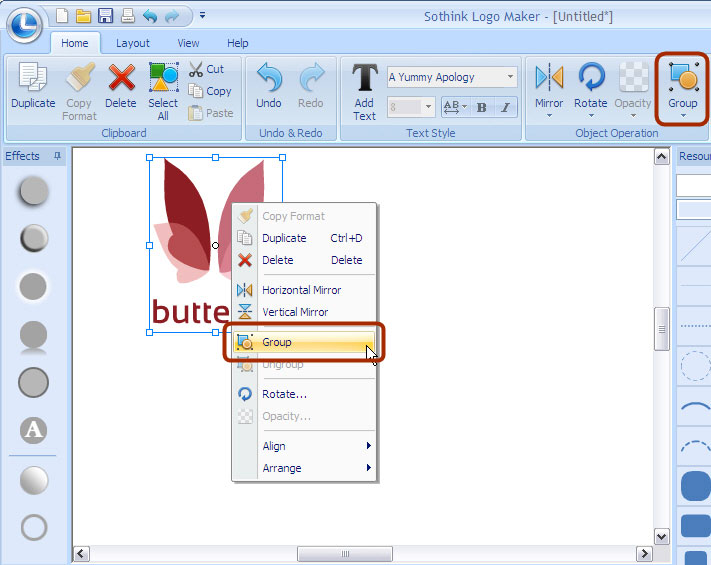
With the whole logo highlighted, press “Ctrl+C” to make a copy, press “Ctrl+V” to paste it on canvas; And you could make different copies upon your own request;
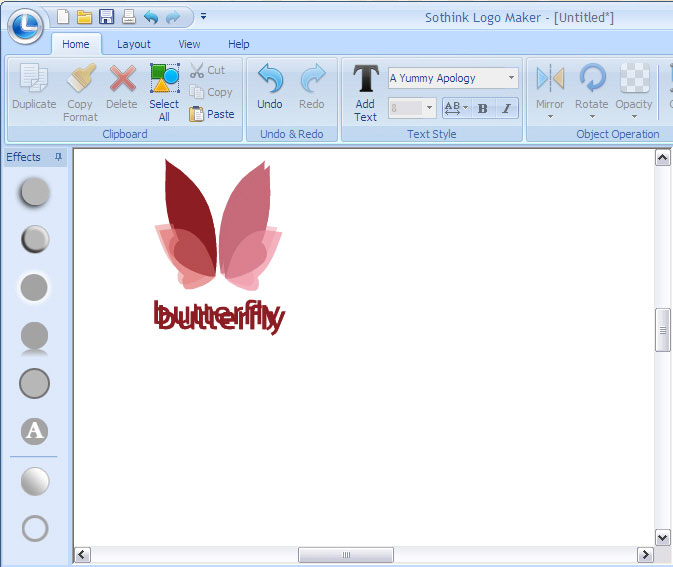
Drag to separate each other;
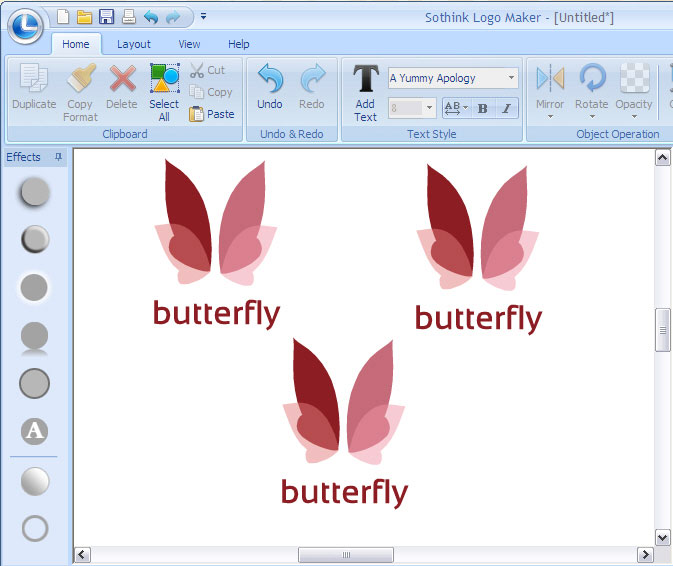
Step 3
Ungroup each of the copies one by one manually and fill them with your favorite color schemes to compare;
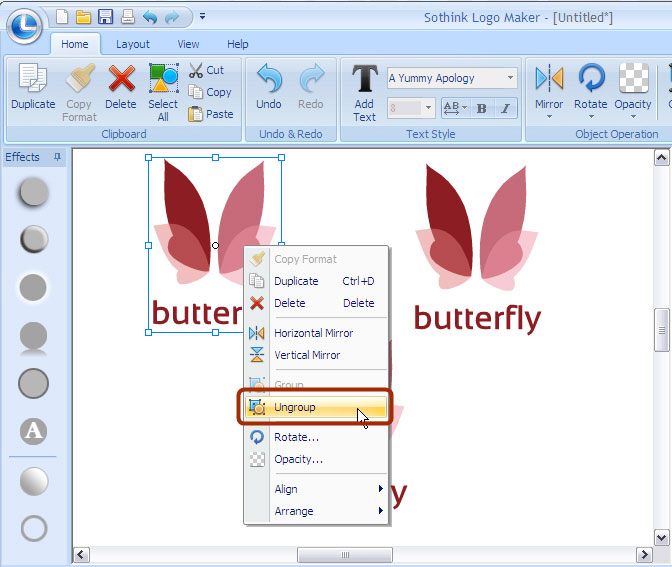
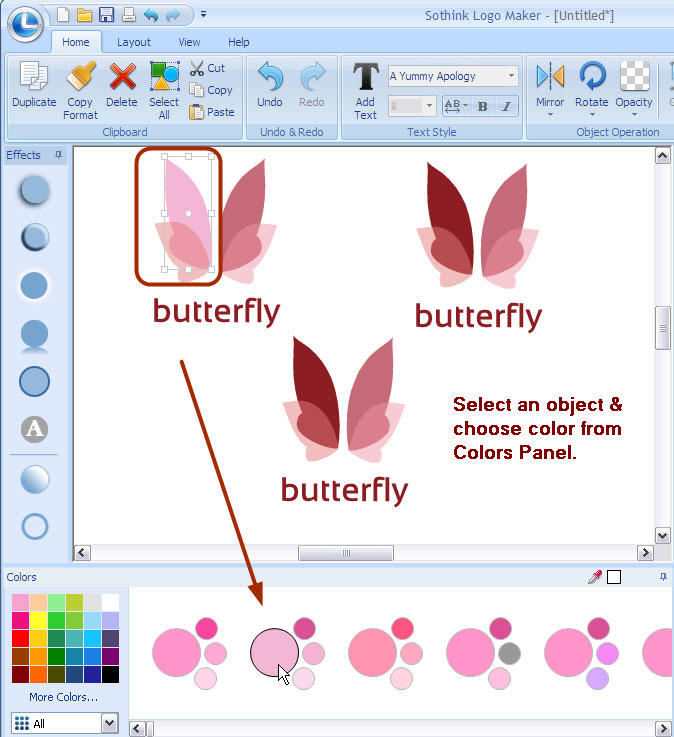
Repeat the same process for all the copies shown on canvas and then you will see logos in different colors;
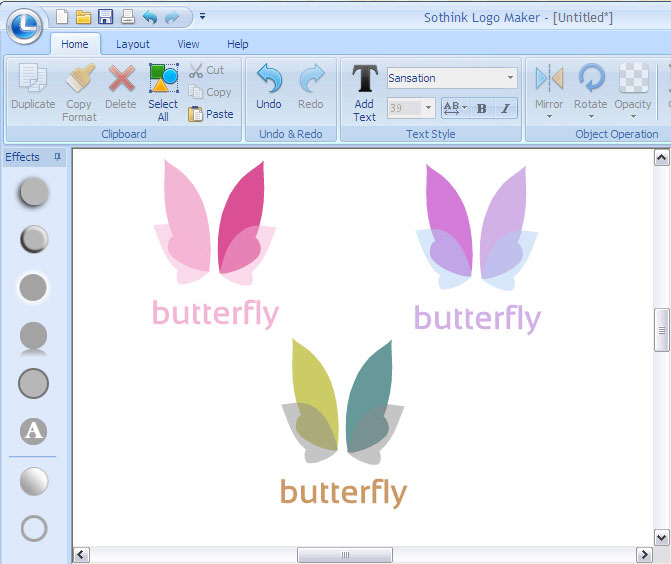
At last, here comes the moment for your final decision!
Is it quite simple for design your logo? Please download Sothink Logo Maker to experience it on your own!

Sothink Logo Maker
-
-
Sothink Logo Maker upgrades your logo design experience by offering 190 templates, 2500+ searchable vector graphics and 40+ text fonts. Besides, there are 400 well-chosen color schemes filtered by color and category which keep you from complicated color palettes and color matching rules.
Effects like gradient, shadow, bevel, glow, reflection & hollow can be accessed by one click. You can also import external SWF files and extract vector graphic elements for reuse.
-

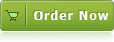
![]() 100% Clean - No need to worry about installing unwanted spyware or adware. Uninstallation is completely supported.
100% Clean - No need to worry about installing unwanted spyware or adware. Uninstallation is completely supported.
![]() Life-time Free Support - Send an email to our customer service team at support@sothink.com whenever you need help.
Life-time Free Support - Send an email to our customer service team at support@sothink.com whenever you need help.
![]() Risk Free Guarantee - Shop safely in our secure online store. Your data and personal information are protected.
Risk Free Guarantee - Shop safely in our secure online store. Your data and personal information are protected.
Guides
- Design a Custom Group Logo
- Making an Impressive Corporate Logo
- Impressive Association Logo Helps in Association Branding
- Logos Software VS Traditional Logo Design Process
- 30 creative company logo designs for inspiration
- 30 brilliant vector logo designs
- Vital tips for effective website logos design
- How to import and re-use vector graphics for logo creation?
- Logo creators VS logo designers
- 100+ Cool Logo Designs for Inspiration
- How to make band logos in minutes?