Sothink SWF Easy - Import Sound
There are three ways to import sound:
- Click Insert in Menu and select Sound in the pop-up menu.
- Click Import button in Toolbar and select a sound in your computer directly.
- Go to Local in Resource and select a sound in your computer to import.
SWF Easy supports .mp3 and .wav files.
When you select one sound file and import, it will keep you to wait for seconds, then the sound file name will show in Timeline, which means you have already imported the sound.
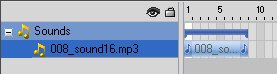
When you open dialog Select Sound again to import another sound file, the one you have imported will show in the folder "Stock Resources". The folder "Stock Resources" is used to store the sounds that have been used in current animation.
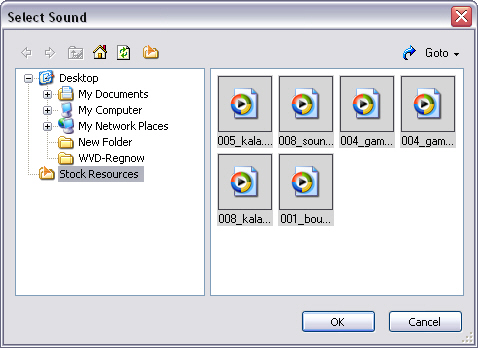
Tutorial
SWF Easy Interface
Basic Skills
Quick Start
Effect
Use Resource
Use Component
Export
Publish
How to
- How can I select the elements, which are covered by others?
- How to edit a shape?
- How to edit a button?
- How to set an element as background?
- How to add links to elements?
- How to add links to scenes?
- How to add a preloader to my animation?
- How to add image to my artwork?
- Can I edit image in my artwork and how?
- How to find more resources (Shape, Button, Image, Sound, and etc.)?
- How to publish my animation?
