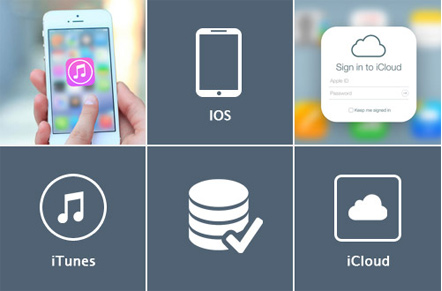*Recover data from iDevice, iTunes backup file or iCould backup file.
*Recover photos, messages, contacts, reminders, calendars, videos, bookmarks, notes, call history, voicemail, voice memos and more.
*Restore lost data due to deletion, device damage, iOS upgrade & Others.
*Selectively browse, preview and retrieve data after scan.













Recover almost everything that you need from iCould backup file or iTunes backup file, encrypted iTunes backups are also supported.

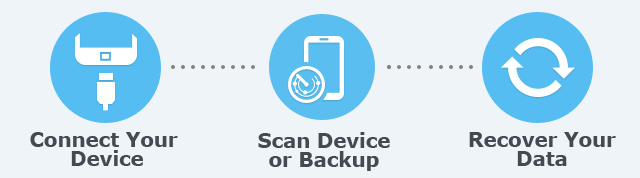





You can preview lost files before recovery. Lost data and existing data will be categorized and separated by colors in the scan result.
Besides as a data recovery tool, you can also use this tool to scan and backup existing data on your device to computer.
The data found will be categorized in 3 major types, Photos & Videos, Messages & Call log, Memos & Others. You can click on each tab to switch and preview the found data, then recover the files selectively.