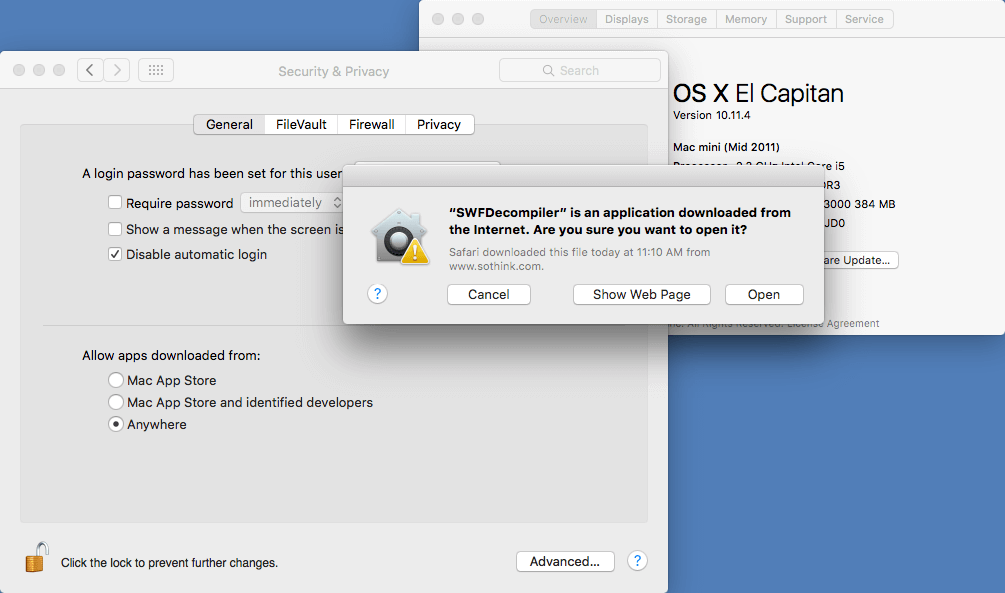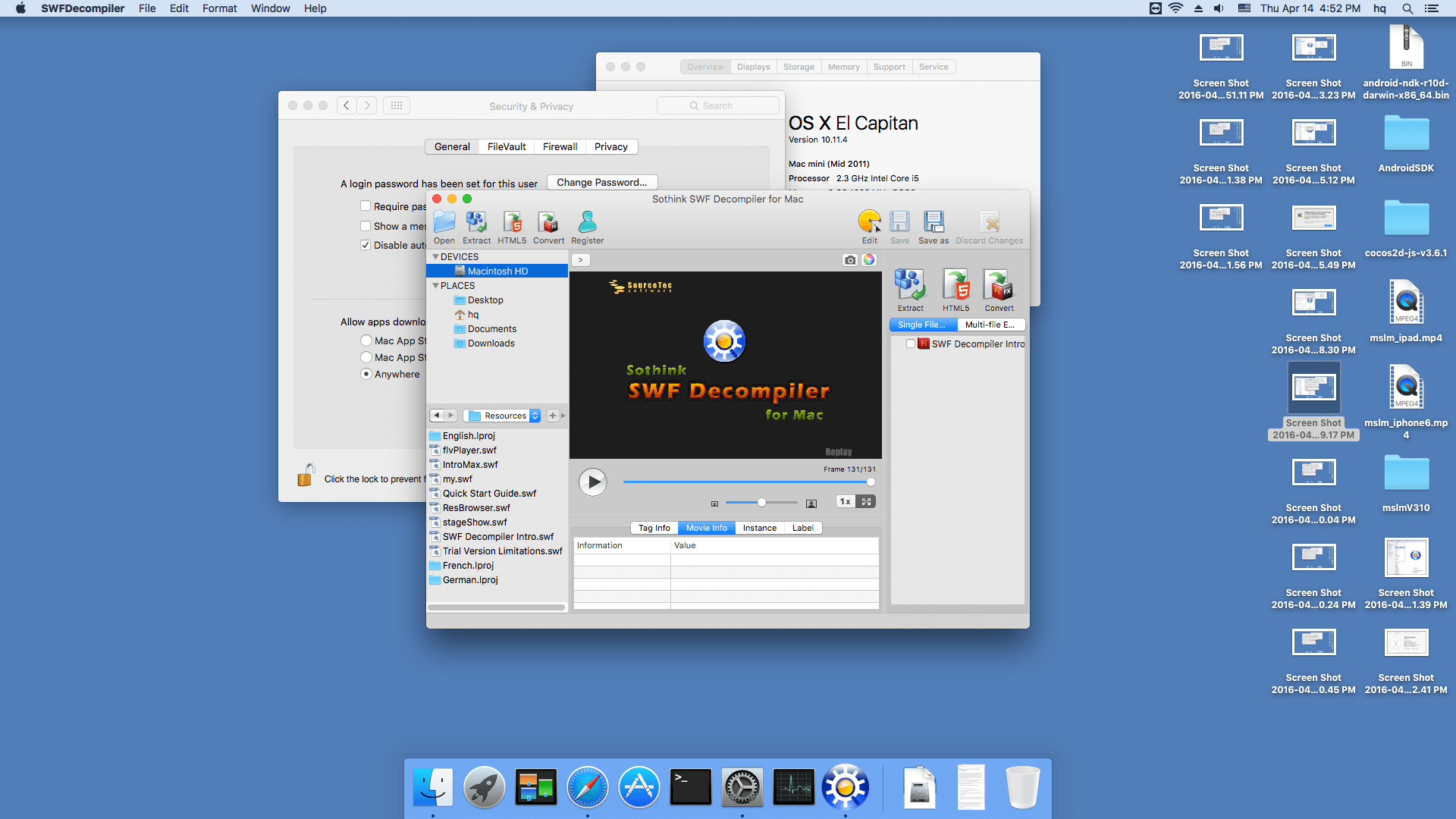Solution for Launch Problem on Mac OS 10.9+
If you can not run Sothink SWF Decompiler properly on Mac 10.9+, please follow these steps.
1.Download and install Sothink SWF Decompiler.
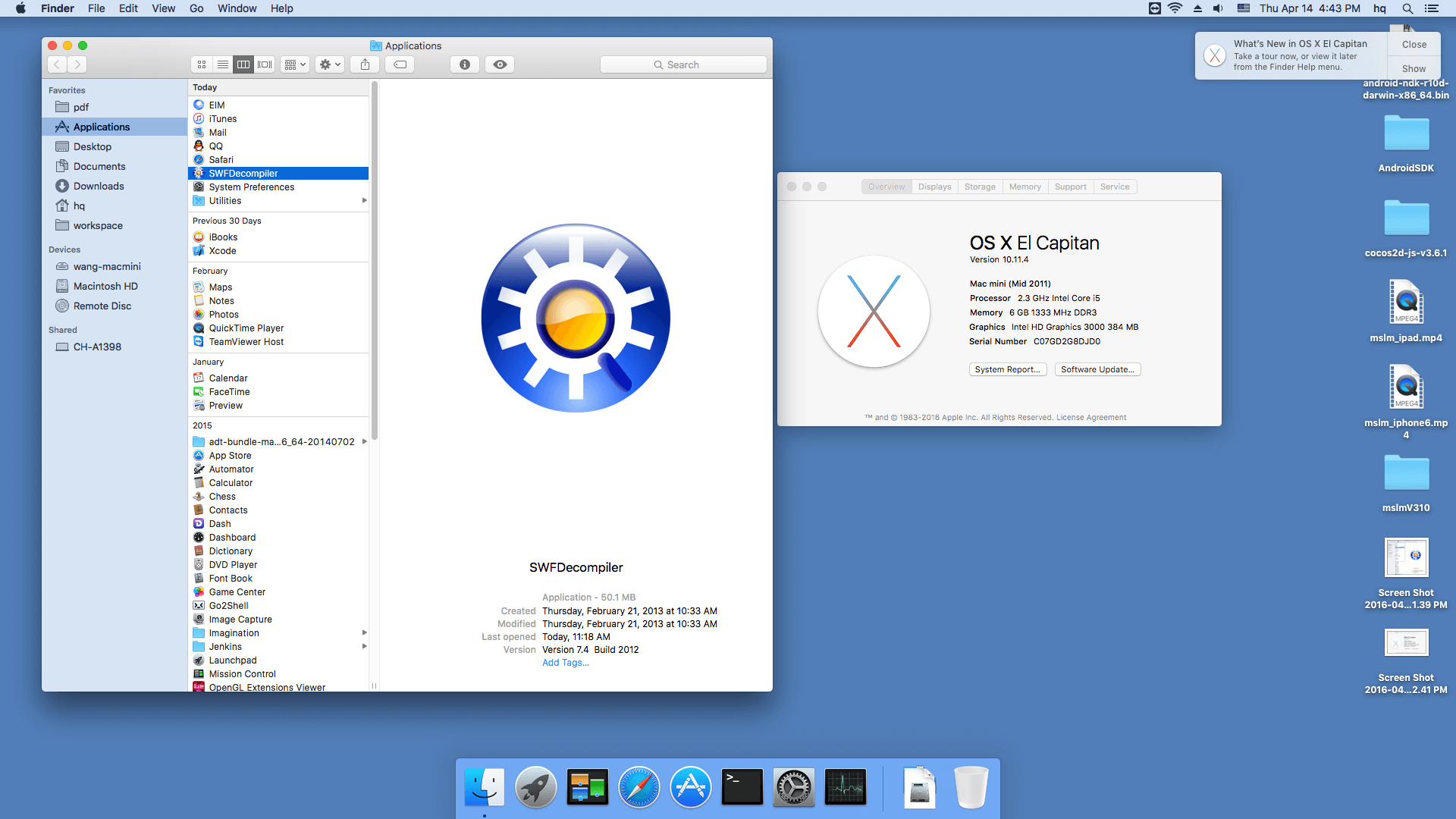
2.Double click to run the application and you will see such a prompt.
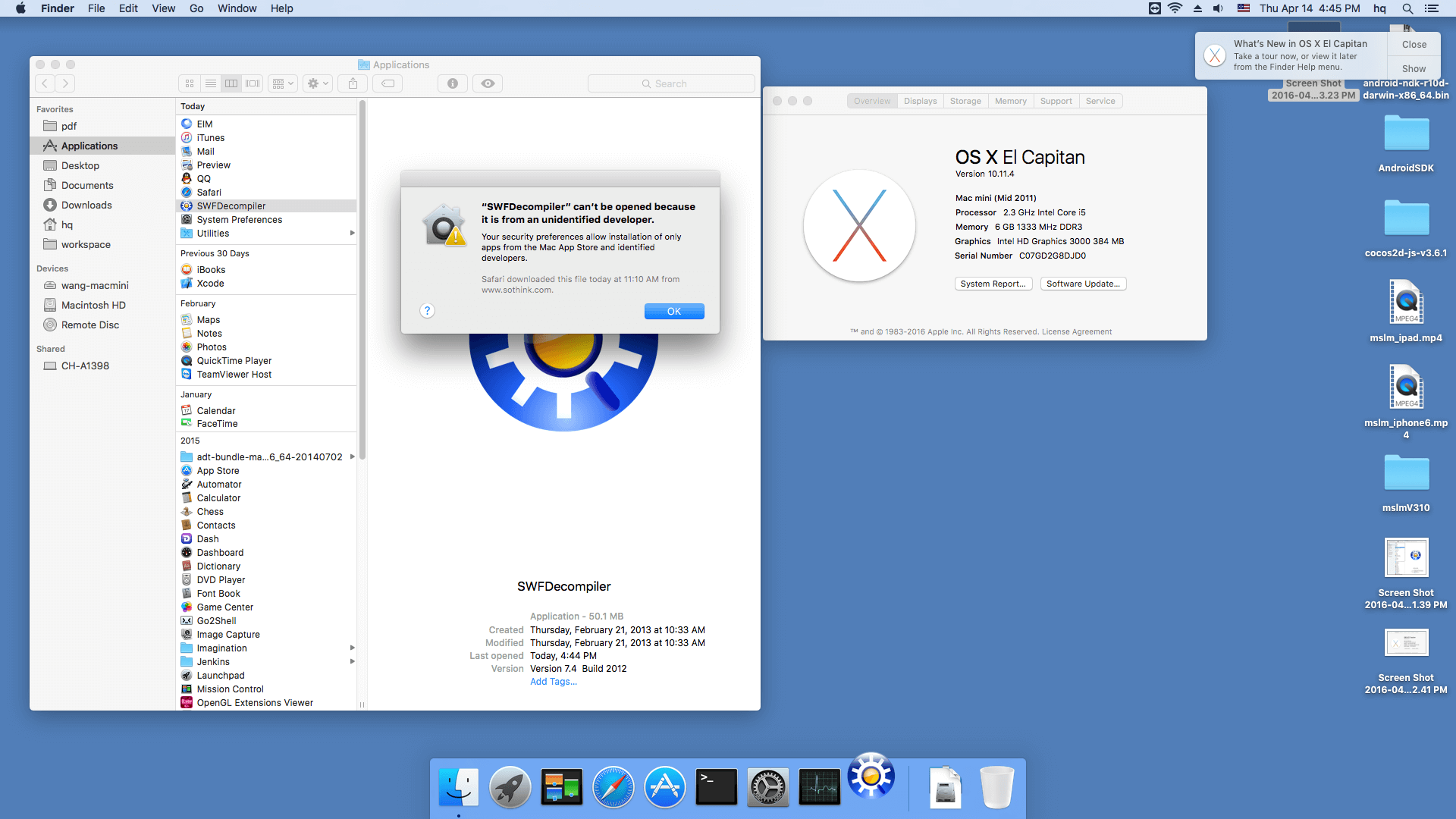
This window appears because Sothink SWF Decompiler is not sold through AppStore. Please click "OK".
Then go to the "System Perferences". And click "Security & Privacy".
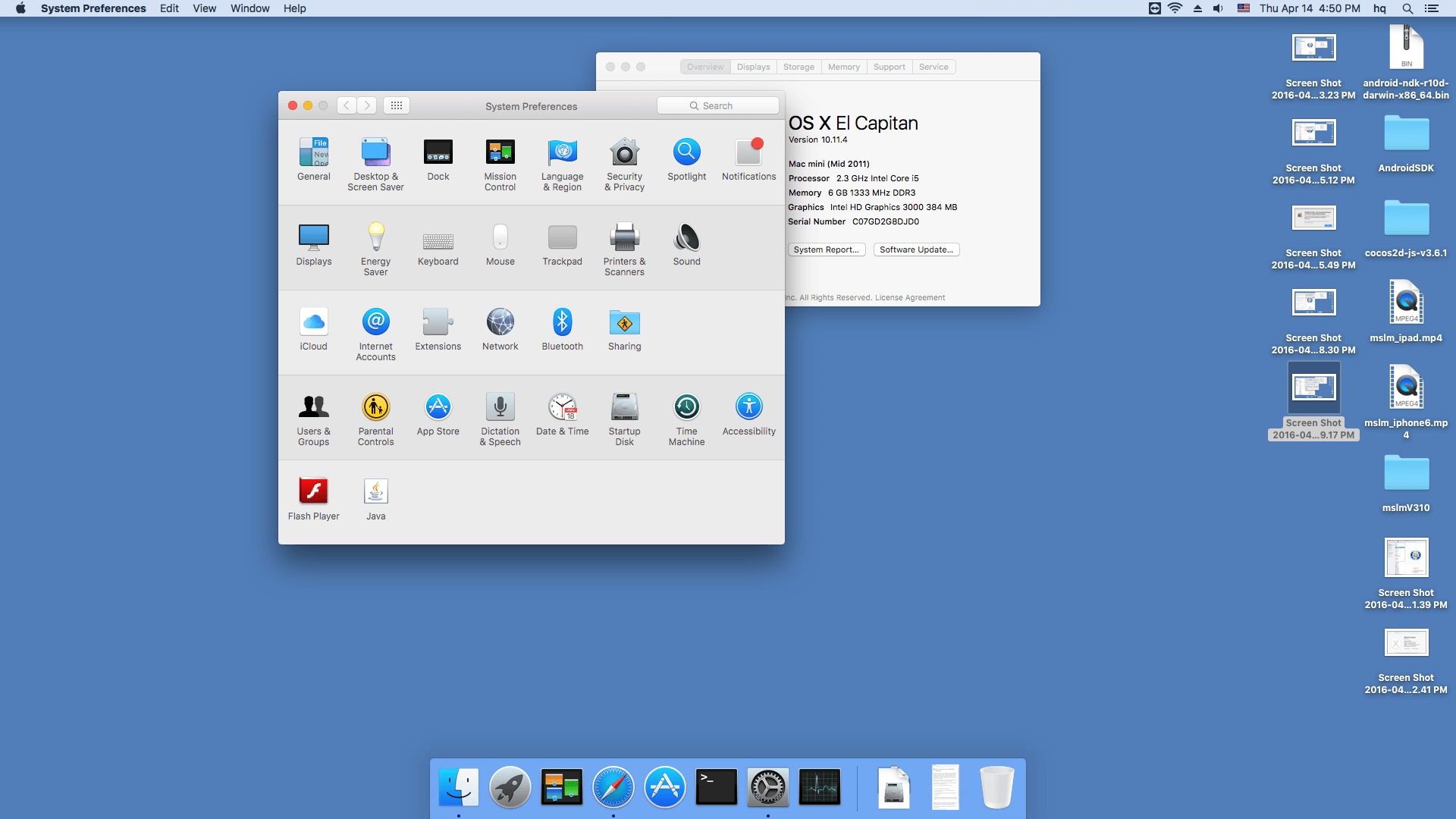
You will see such words "SWFDecompiler was blocked from opening..." Please click "Open Anyway".
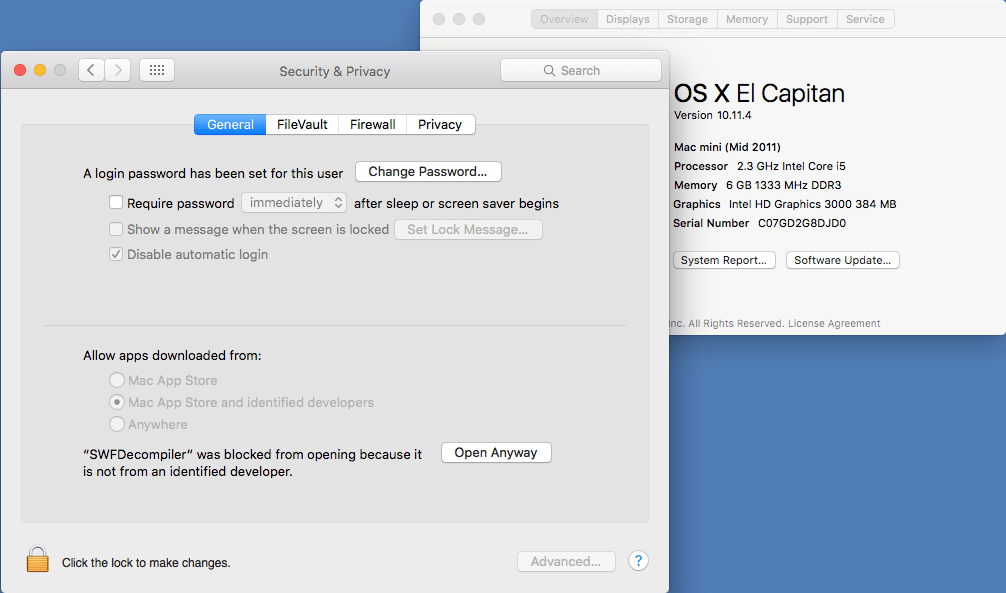
And click "OK" in the pop up window as following:
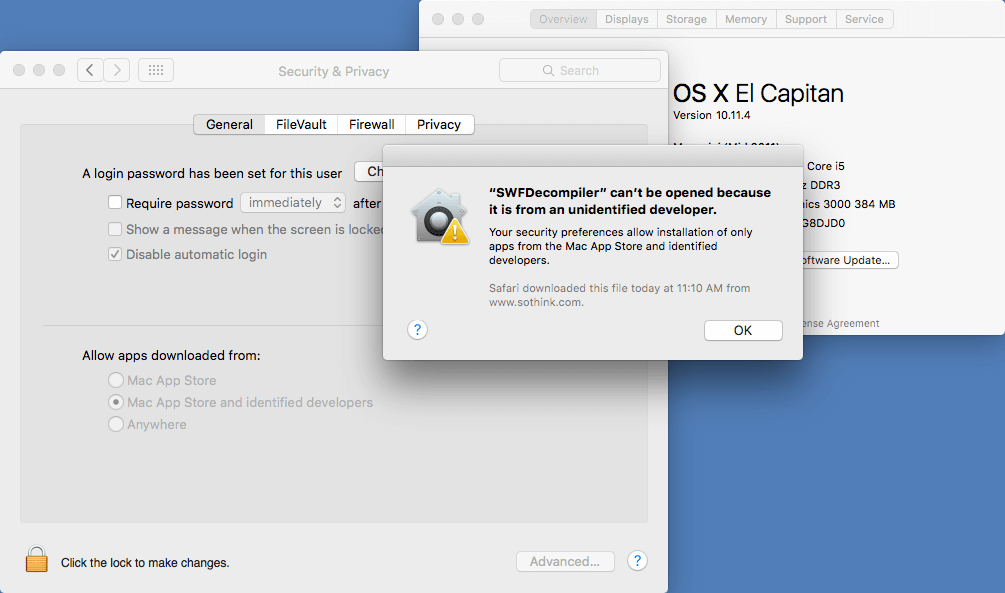
Input your username and password and choose "Allow From Anywhere"
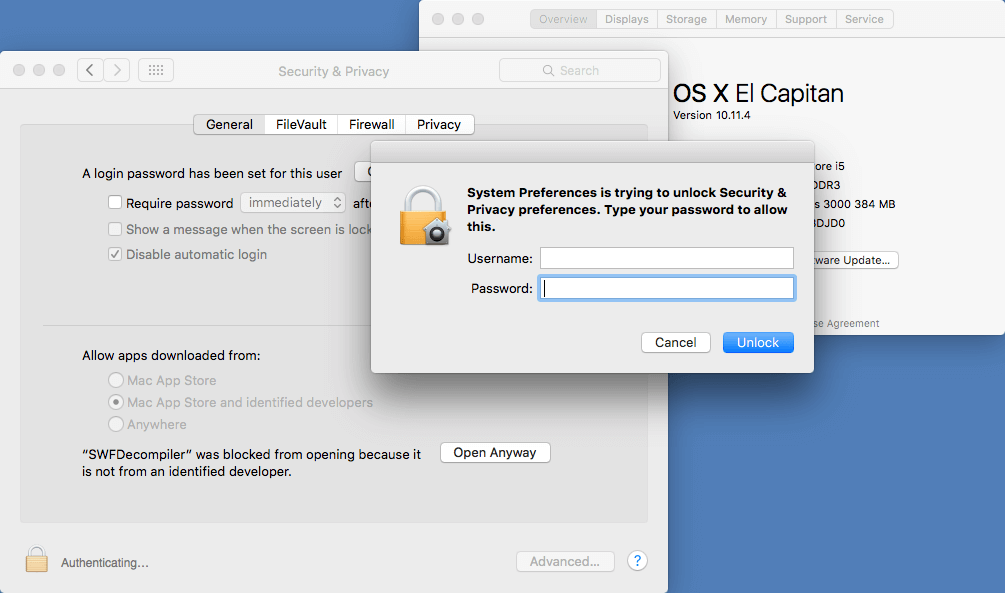
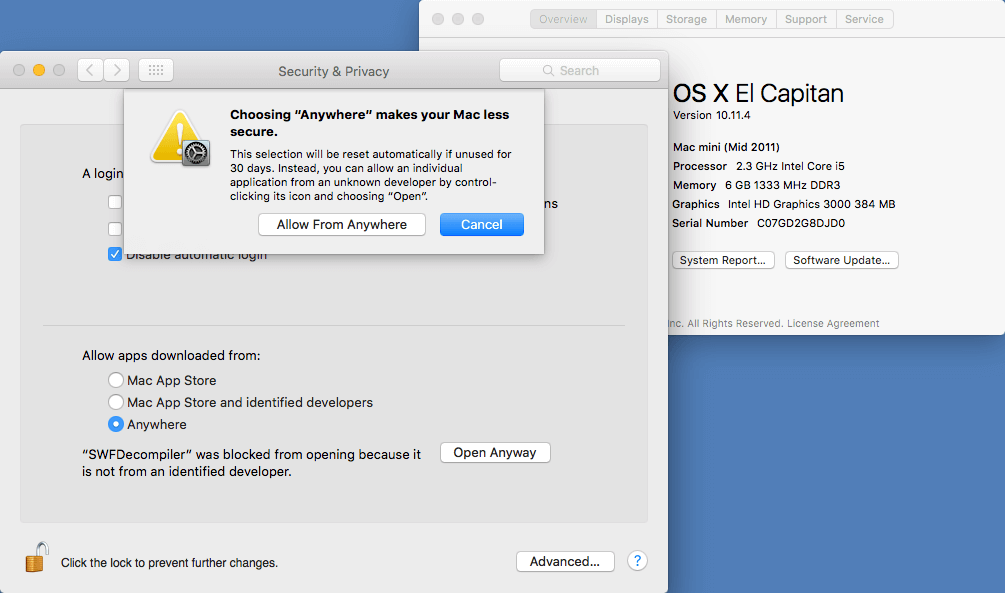
3.Now by clicking "Open", you can open Sothink SWF Decompiler normally.