Quick Logo Creation from Template --- Sothink Logo Maker
Step 1. Select Template
- Open the templates window from Sothink Logo Maker
a) Auto open templates window when running the program.
b) Click the logo button to display the Logo Menu and choose "New from Template..." to open templates window.
c) Click button on the quick access toolbar to open templates window.
button on the quick access toolbar to open templates window.
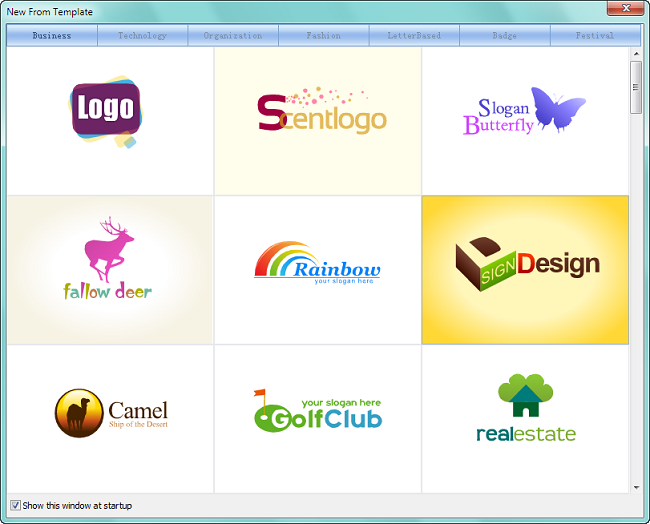
- View logo design based on category
1) Click the tab to switch to other style among seven categories.
2) Click the favorite logo on templates window, and apply this one on the canvas.
Next, you can start logo creation.
