Mirroring --- Sothink Logo Maker
Mirror Resource
- Select a resource on the canvas. Now it'll be surrounded by a box with a center point and eight square handles;
- Right click the resource to show context menu, and choose "Horizontal Mirror" or "Vertical Mirror" menu item to change the resource direction.
You can also go to "Home" tab on the ribbon menu to find the Mirror button and mirror the object horizontally or vertically according to your requirement.
Tip: To mirror several resources at one time, press Shift key to add other resources to the selection.
| The original object | After the horizontal mirror |
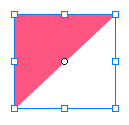 |
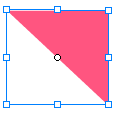 |
