Using Sothink SWF Catcher for Safari
Sothink SWF Catcher for Safari is a SWF download Mac software, which makes you save Flash on Mac fast and easy. With this SWF download Mac plug-in for Safari, you can save the favorite Flash movies, Flash based charts, presentations and e-cards from Safari directly. Let’s download swf on mac right now:
SWF Download Mac
- Open Safari to visit a website which includes Flash.
- Please select "SWFCacther > Run SWFCatcher" from menu bar.
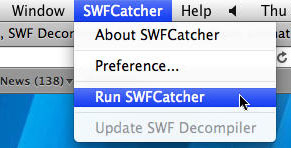
- The SWF download Mac plug-in pops up. You can preview Flash movie, get SWF movie info and set save path for Flash movies in this SWF download Mac software.
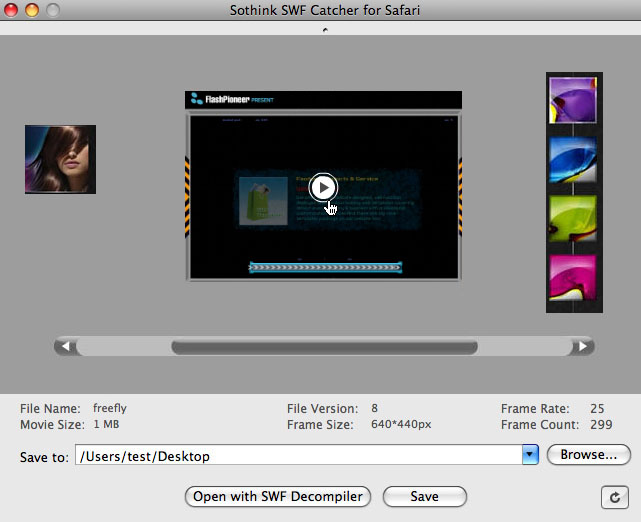
- Click "Browse…" to set save directory where saves Flash on Mac. And then click "Save" to save files to the defined path.
- Enter the the defined path to view Safari Flash download.
- Click "Open with SWF Decompiler" button to launch Sothink SWF Decompiler for Mac, and you can use this program to preview Flash SWF, export SWF to FLA and extract resources from Flash SWF movie.
Settings for The SWF Download Mac Software
- Open Safari to visit the website.
- Please select "SWFCacther > Preference…" from menu bar.
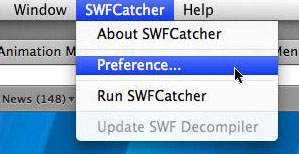
- The "Preference" dialog opens; you can check options as you like.
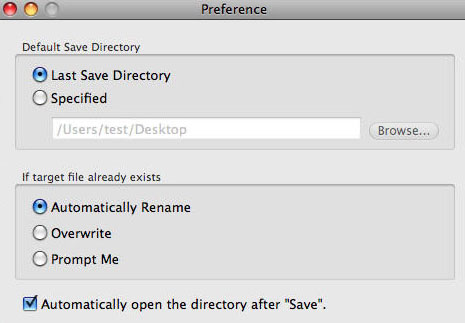
- The settings of SWF download Mac software takes effect when downloading SWF on Mac later.
Topics about Sothink SWF Catcher for Safari
-
About Sothink SWF Catcher for Safari
- Sothink SWF Catcher for Safari, an award-winning FREE extension to Safari, enables you to capture and download rich Safari Flash media quickly, such as Flash movie, Youtube video, Flash game, Flash cards, Flash banners, Flash cartoons, etc. With only a few clicks, you can capture and download favorite Safari SWF easily.
-

Related Products
Product Info
- File Size: 870 KB
- Latest version: 1.0
- Uninstall: Supported

