JPG Logo Maker, DIY Your Logo with JPG Logo Maker
How to Make a JPG Logo with Logo Maker?
- Step one: Select Template
Launch logo maker, and select one logo template from buit-in templates.
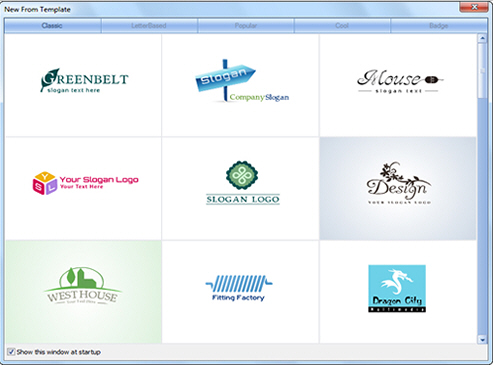
- Step two: Replace Objects
Select the objects which will be modified, text or image object available. You can move, edit, replace or even add new object to get your wanted JPG logo.
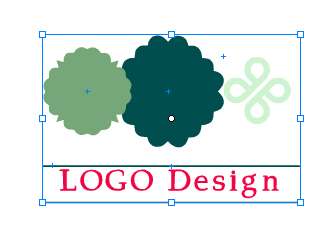
- Step three: Set Effect
Click the object on the canvas, pick up your favorite color schemes in colors panel or select suitable effect in effect panel, and apply them to the current object. Also, you can customize the color and effect for personal JPG logo design.

- Step four: Export Logo
All logo design is finished. Now, you can export the file as JGP logo. Click "File > Export Logo" on the menu bar to export the logo for web; choose the logo format as JPG; and set file directory to export the logo.
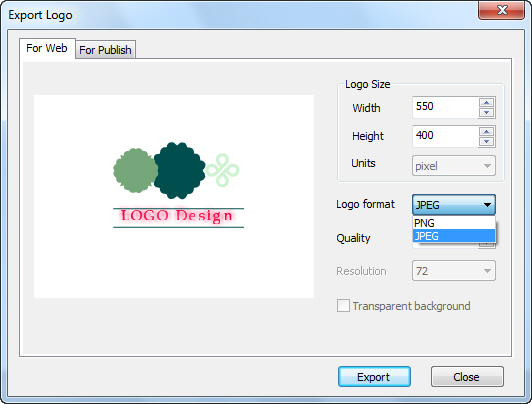

-
Logo Maker
-
- DIY vectorl logo design in minutes
-
-
It is an intuitive and extremely simple logo design tool for you to fast design high-quality company logo, business logo, web signature, button, icon, etc. Rich built-in templates, preset color & effect styles, and well designed logo images will fully satisfy your needs and make your logo unique. The great editing capability also ensures a smooth and pleasant logo design process.

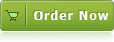
![]() 100% Clean - No need to worry about installing unwanted spyware or adware. Uninstallation is completely supported.
100% Clean - No need to worry about installing unwanted spyware or adware. Uninstallation is completely supported.
![]() Life-time Free Support - Send an email to our customer service team at support@sothink.com whenever you need help.
Life-time Free Support - Send an email to our customer service team at support@sothink.com whenever you need help.
![]() Risk Free Guarantee - Shop safely in our secure online store. Your data and personal information are protected.
Risk Free Guarantee - Shop safely in our secure online store. Your data and personal information are protected.
- Download Now
- 30-Day Free Trial



