How to convert SWF to FLA and export all swf elements to various formats?
If you want to export FLA from SWF, the industry-leading software, Sothink SWF Decompiler is your best choice, which can help you easily export FLA and all swf elements to various formats.

-
Best Export FLA from Flash Tool
-
- Export FLA by Sothink SWF Decompiler
-
Sothink SWF Decompiler, a professional tool to convert and export FLA, also supports extracting the SWF elements including shape, sounds, images, sprites, fonts, texts, actionscripts, etc.
As the leading Decompiler, the program supports Flash 6, Flash MX 2004, Flash 8, Flash CS3 and Flash CS4. Moreover, it is fully compatible with ActionScript 3.

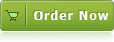
Key Feature List:
-

Export FLA from SWF . -

Decompile SWF to FLEX project, and get
MXML file and other project files. - Support Flash 6, Flash MX 2004, Flash 8, Flash CS3 and Flash CS4.
- Office 2007 style, multi-language interface: English, German, French, Traditional Chinese, Italian and Korean.
- Capture Flash movie online from IE or Firefox.
- Extract elements into various formats, such as sounds, images, etc.
- Export ActionScript file in AS, BIN or HTML format.
- View detailed properties of elements in Flash movies.
- Check the more features here >>
How to convert SWF to FLA and export all swf elements to various formats?
1. Open the SWF file
Launch Sothink SWF Decompiler, select the SWF from the left "Explorer" panel, and you can preview the Flash in the program as well.
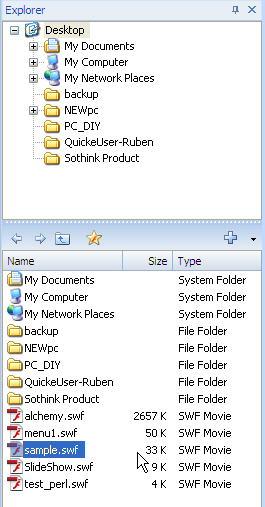
2. View Resources of the SWF
Go to the right "Resources" panel, and you will see all the elements are listed there.
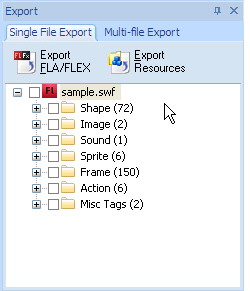
3. Export FLA from the SWF
Check the SWF file and click "Export FLA" button.

Next, you need to select a path to save the export FLA and click "OK".

If you check "Let me select a version each time" in the window above, the program will pop up a window below to ask you to select export FLA file version, and we suggest you choose the recommended one.
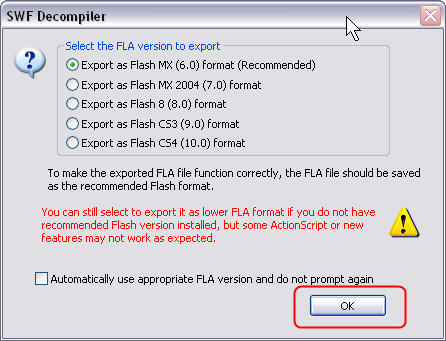
Finally, you will export FLA successfully and get the FLA file.
4. Export All SWF Elements to Various Formats
Go back to the "Resources" panel and click "Export Resource" button beyond "Export FLA".

It will pop up a window below, so please select the save path and the file format you want, next, click "OK".

All the elements will be classified and resided in different folders at last.
 Order Now
Order Now  Free Download
Free Download
Review
 by Onekit.com
by Onekit.com
"Sothink SWF Decompiler is a really professional tool allows catching and saving web Flash animation for further editing by special applications."
 by Download.com
by Download.com
"Every element in a Flash movie is fodder for Sothink SWF Decompiler. It breaks Flash down into its component parts, including sound, images, fonts, buttons, and even action scripts."
Awards
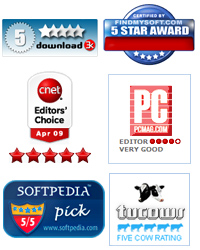
System Requirements
![]() Windows 7 32/64-bit
Windows 7 32/64-bit
Windows Vista 32/64-bit
Windows XP 32/64-bit
Windows Me/2000
Windows 98/NT 4.0
Windows Server 2003 32/64-bit
Windows Server 2008 32/64-bit
- Download Now
- 30-Day Free Trial


