Extract AS from Flash, your shortcut to extract AS
How to Extract AS (ActionScript) from a Flash?
ActionScript enables to create interactive movies that play in nonlinear sequence and respond to viewer input from the keyboard or mouse. Using ActionScript, you can build interactivity into online games, instructional media; also you can also use ActionScript to control playback of movies without requiring viewer input --- for example, to play a pre-loader, a short movie that displays while the main movie is downloading.
Who need to extract AS from Flash?
Many designers, web artists and Flash beginners are excited about using Flash to create dynamic interactive movies but aren't sure how to get started with ActionScript, the Flash scripting language. Extract AS tool can help them to view and extract ActionScript for learning and re-using.
How to extract AS?
With extract AS tool, you can view AS files in class structure like folder-tree; search AS file in current ActionScript or all ActionScript; extract ActionScript 2 and 3 to the various formats, such as *.bin, *,as or *.html. Next, let's learn to extract AS from Flash with extract AS tool ---Sothink SWF Decompiler.
Step1: Open Flash movie in extract AS tool
Launch extract AS tool, and browse to open the Flash movie from the "Explorer" window. The Flash movie will play in the preview window.
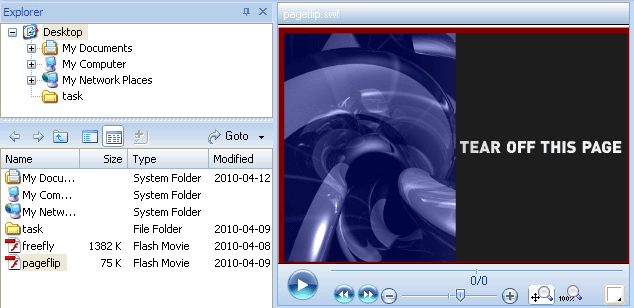
Expand the resources from "Resources" window, check the "Action" folder to view the ActionScript. The users can change ActionScript view to different representations, search the string in the current ActionScript or all ActionScript.
| Display AS | 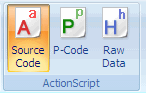 |
| View AS | 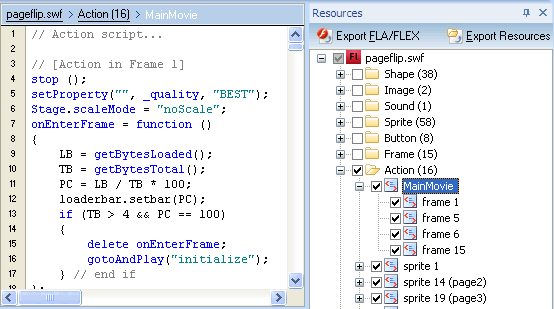 |
| Search AS | 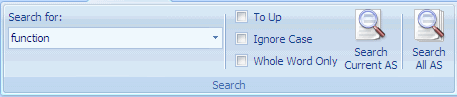 |
The search results will be listed the tag information.
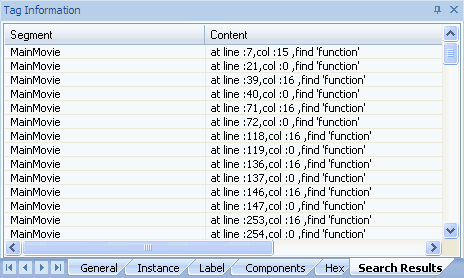
Step 2: Extracts AS with exact ActionScript tool
After picking up the wanted AS, click "File > Export Resource" to extract ActionScript. You can set the path for the exported AS files; also, customize the file format for the resource in this dialog. For extract AS, the available formats are *.as, *.bin and *.html.
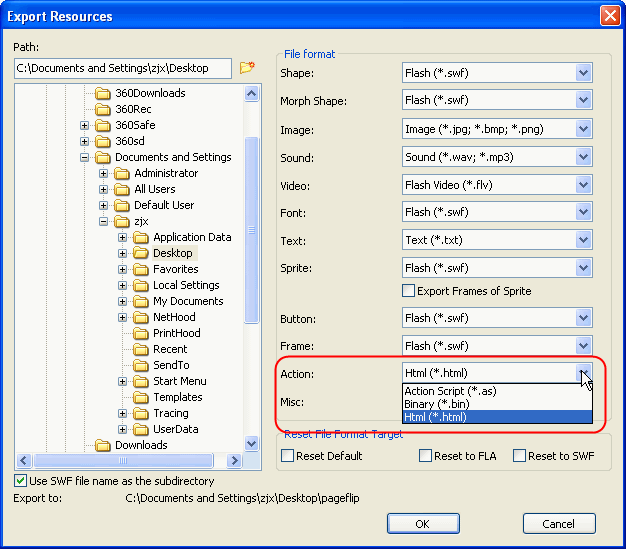
Extracts AS, and enters the specified directory to find the extracted AS files.

-
Extract AS Tool
-
- Extracts AS with SWF Decompiler
-
Sothink SWF Decompiler, a professional actionscript tool to convert and export FLA, also supports extracting the SWF elements including shape, sounds, images, sprites, fonts, texts, actionscripts, etc.
As the leading Decompiler, the actionscript tool supports Flash 6, Flash MX 2004, Flash 8, Flash CS3 and Flash CS4. Moreover, it is fully compatible with ActionScript 3.

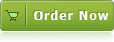
Review
 by Onekit.com
by Onekit.com
"Sothink SWF Decompiler is a really professional tool allows catching and saving web Flash animation for further editing by special applications."
 by Download.com
by Download.com
"Every element in a Flash movie is fodder for Sothink SWF Decompiler. It breaks Flash down into its component parts, including sound, images, fonts, buttons, and even action scripts."
Awards
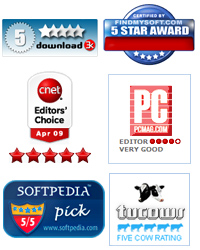
System Requirements
![]() Windows 7 32/64-bit
Windows 7 32/64-bit
Windows Vista 32/64-bit
Windows XP 32/64-bit
Windows Me/2000
Windows 98/NT 4.0
Windows Server 2003 32/64-bit
Windows Server 2008 32/64-bit
- Download Now
- 30-Day Free Trial


