Order Help
Payment
- Q1: Can I purchase Sothink program using PayPal account directly?
- Q2: What payment methods can I use to buy Sothink products?
- Q3: What is 2CheckOut and how to order via 2CheckOut?
- Q5: How to get a invoice after I paid for Sothink products?
- Q6: What currencies do you accept?
- Q7: How to use the coupon information in my order?
- Q8: How can I purchase Sothink product using Purchase Order?
Q1: Can I purchase Sothink program using PayPal account directly?
A1: Yes, you can. Please log in your PayPal account and send the amount of Sothink program you want to us at marketing@sothink.com. After your payment is completed, please notify us by sending an email to support@sothink.com. We will manually process your order ASAP.
Q2: What payment methods can I use to buy Sothink products?
A2: We offer 2CheckOut as payment method to all our users who order Sothink products.
Q3: What is 2CheckOut and how to order via 2CheckOut?
A3: 2CheckOut is an eCommerce platform for electronic software registration, providing all the tools and expertise you need to accept payments online, optimize the online software sales process. 2CheckOut accepts credit/debit cards such as: Visa, Visa Electron, MasterCard, Maestro, American Express, DinersClub and JCB, issued in any currency. Click the order link online and follow the instructions to place an order.
For more information about 2CheckOut, please check here:
https://secure.avangate.com/support/?merchant=SOUTEC&template=Shopping+Cart+2009&lang=en
Q5: How to get a invoice after I paid for Sothink products?
A5:The invoice can be downloaded by logging in to your 2CheckOut Account. Or it can be sent by email upon request at support@2CheckOut.com.
For each completed order a payment receipt will automatically be sent by email to the billing email address provided during ordering.
Q6: What currencies do you accept?
A6: Most currencies are accepted. You can choose the currency in the order page.
Q7: How to use the coupon information in my order?
A7: Input your coupon code in the following area when you fill in the billing information:
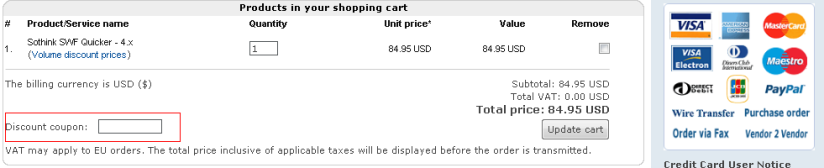
Q8: How can I purchase Sothink product using Purchase Order?
A8: To purchase Sothink product via Purchase Order, you could follow the steps below and contact 2CheckOut support at support@2CheckOut.com if you need further assistant.
- Select Sothink product you want and then click "Checkout".
- Follow the online instructions given on the checkout page to input your detailed information such as your name, address, etc.
- Please choose "Purchase Order" in Payment options.
Registration & Upgrade
- Q1: How can I get the registration information after I purchase it?
- Q2: How to register Sothink Products?
- Q3: Is the registration key still valid for upgrade versions?
- Q4: Can I use the same registration key for different computers?
Q1: How and when can I get the registration information after payment? What exactly will I receive?
A1: If you choose to pay by credit card or debit card, the payment will be completed soon after the order is placed and you will received the register code via email you used to register. If you use wire transfer and e-check, the payment will take longer time, usually 4 to 7 days.
Q2: How to register Sothink Products?
Step 1: Download the software from our web site and install it.
Step 2: Launch the program and you will see such a dialog. (Take Sothink DHTMLMenu as an example)
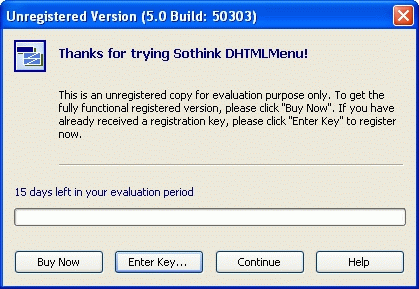
Step 3: Click "Buy Now" to go to our order page and fill in the order form. After your payment has been processed, you will get your "permanent key" instantly.
Step 4: Click "Enter Key", then input the registration name and registration key exactly.
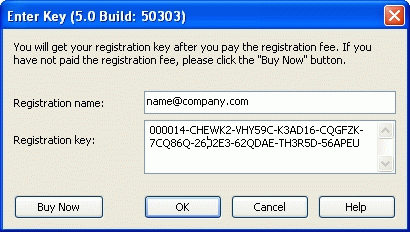
Q3: Is the registration key still valid for upgrade versions?
A5: Yes, the key is still valid for MINOR upgrade versions. And for MAJOR upgrade, a upgrade fee might bew required. Click here to find more of our Upgrade Policy.
Q4: Can I use the same registration key for different computers?
A6: The registration key is unique for each computer. If you own a single license of the software, you can not use the same registration key for different computers.

