Create an Email Form
This tutorial describes how to create an e-mail form with a subject box, address box and a text box using Sothink SWF Quicker.
Demo
1. Create three text-boxes, change their type to Dynamic and bind them to variables to, subject and body respectively;
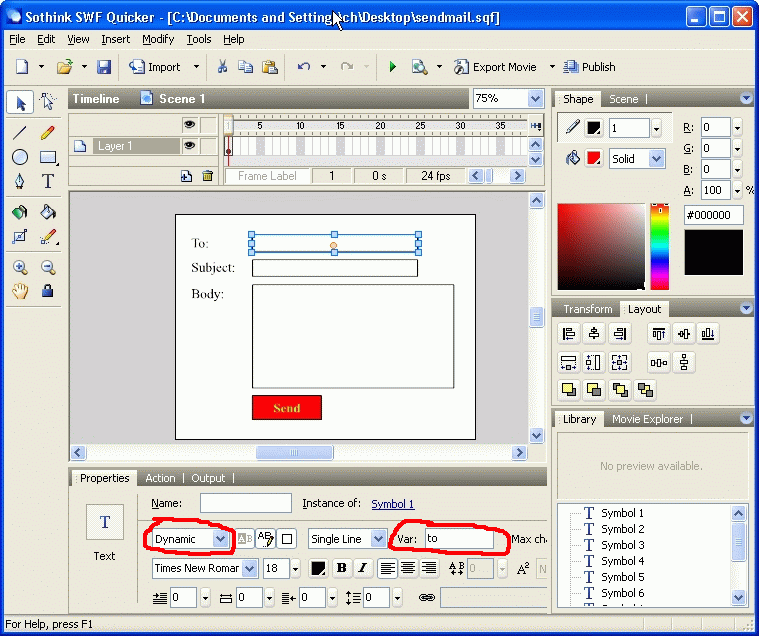
Bind variable to dynamic text
2. Add a button to the movie, in the Action panel, select release from the Events list and enter the following code:
| Code: |
getURL("http://www.sothink.com/test/sendmail.php", "_self", "POST"); |
3. Create a PHP or other other back end page to process the form request. In the sample PHP page, we just print out the variables and quit. You can add the sending mail code yourself.
| Code: |
<?php $to = $_POST['to']; echo 'To: ' . $to . '<br>'; $subject = $_POST['subject']; echo 'Subject: ' . $subject. '<br>'; $body = $_POST['body']; echo 'Body: ' . $body . '<br>'; ?> |
You can download the source file here: sendmail.zip (2 KB)

