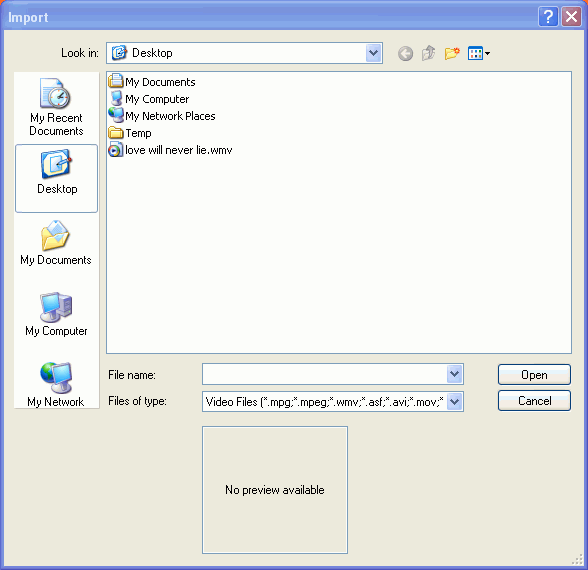Supported Video File Formats
You can import video files in a variety of file formats, depending on your system. Supported video file formats are as follows:
Series: SWF Quicker 2.0
Download:
To download Sothink SWF Quicker, please click here -- http://www.sothink.com/product/swfquicker/download.htm
- *.mpg, *.mpeg:
*.mpg and *.mpeg are the coding formats used by standard commercial VCD, SVCD, and DVD movies.
- *.m1v, *.m2v:
*.m1v and *.m2v are the coding format used by standard commercial VCD, SVCD, and DVD movies. Not including video streams.
- *.vob:
*.vob is a DVD movie file that contains MPEG video and AC-3 or other audio data.
- *.wmv, *.asf:
*.wmv and *.asf are Windows Media video stream formats.
Note: You need to install Window Media Player. The version of Window Media Player is different according to the version of video encoder. We recommend the latest version Window Media Player 10, You can download Window Media Player 10 here-- http://www.microsoft.com/windows/windowsmedia/default.aspx.
- *.avi:
*.avi is a Windows multimedia video format from Microsoft.
Note: AVI is a system builds-in encoder including standard uncompressed formats—AVI and compressed formats--IndeoVideo, MPEG, MicrosoftVideo1, Cinepak. All of them can be supported in SWF Quicker directly. For importing some of MPEG-4 compressed formats such as DIVX, XVID directly, we recommend installing FFDShow MPEG-4 Video Decoder, which can make better support in SWF Quicker. You can download FFDShow MPEG-4 Video Decoder here-- http://www.free-codecs.com/download/FFDShow.htm.
For AVI movie, which is recorded by DV, you need to install corresponding manufacturer video encoder according to different DV equipments.
- *.mov, *.qt:
*.mov and *.qt are QuickTime video file format.
Note: You need to install QuickTime Alternative. You can download QuickTime Alternative here-- http://www.free-codecs.com/download/QuickTime_Alternative.htm.
- *.rm, *.rmvb:
*.rm is RealMedia video stream format. *.rmvb is a type of video file, playable with RealPlayer from RealNetworks.
Note: You need to install Real Alternative. You can download Real Alternative here-- http://www.free-codecs.com/download/Real_Alternative.htm.
- *.mp4:
*.mp4 is MPEG4 Video Format.
Note: You need to install FFDShow MPEG-4 Video Decoder. You can download FFDShow MPEG-4 Video Decoder here-- http://www.free-codecs.com/download/FFDShow.htm.
- *.3gp:
3gp is a file format which is used in mobile phones to store media (audio/video).
Note: You need to install FFDShow MPEG-4 Video Decoder. You can download FFDShow MPEG-4 Video Decoder here-- http://www.free-codecs.com/download/FFDShow.htm
.
Note: For QuickTime video format, you should install QuickTimeAlternative and need not install QuickeTimePlayer. The same, for RealMedia video format, you should install RealAlternative.
Since there are so many types of video files currently, we recommend installing famous video and audio integrated codec package--K-Lite Mega Codec Pack, which makes the variety types of video materials you collect and design are supported in SWF Quicker easily.
You can download K-Lite Mega Codec Pack here: http://www.free-codecs.com/download/K_Lite_Mega_Codec_Pack.htm.
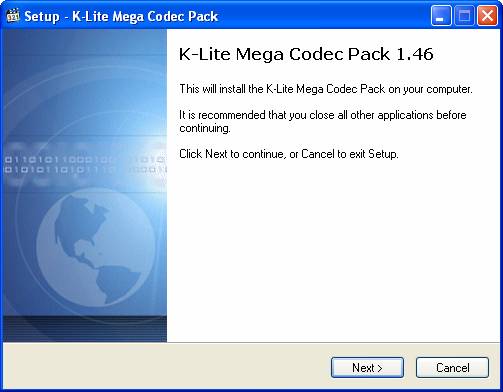
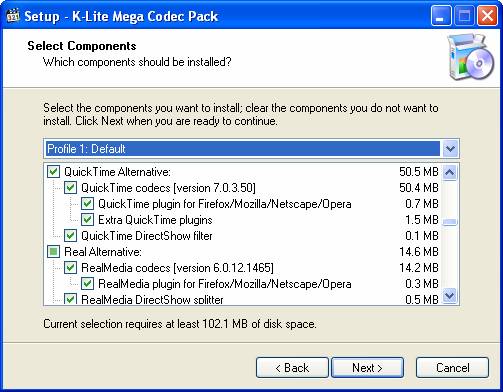
Tips: We don't add uncommon video file formats in file filter. You can try to change the file extension to one of the recognizable formats, for instance, SWF Quicker doesn't recognize "m2t", which is the extension of MPEG2 (HDV HD mode-1) and it is sure to be the MPEG video streams. It’s better to change it to mpg and then import into SWF Quicker.
There are certainly some formats that SWF Quicker can not support. It is better to save source file before you import these files, for that importing these files may lead some problems to SWF Quicker even make SWF Quicker exit.