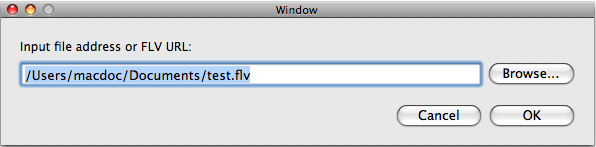Play local movie
There are two ways to play the flv movie in your computer:
- Double click the flv file and then it will be played in the window. (You should set Sothink Free FLV Player for Mac be the default flv player first.)
- Add the flv file to the play list and double click it from the list for playing.
As for adding flv file to play list, there are still several methods:
- Drag the flv file to the playlist, and then it will be added in the play list. (You can drag more than one flv file at a time.)
- Click button Add movie in the Play list window to add flv file to the list.
- Browse the flv file and add it to the play list.
How to browse?
On the program interface, click button  to open Browse window. There input file address directly or click button Browse to find the flv file. Then click button OK to add the flv file to the play list. to open Browse window. There input file address directly or click button Browse to find the flv file. Then click button OK to add the flv file to the play list.
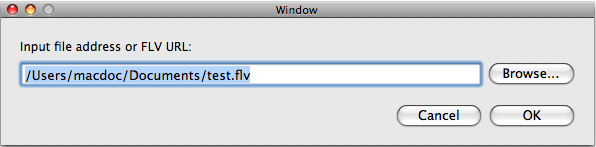
|