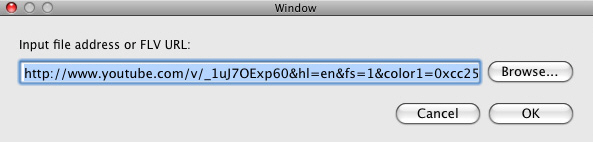Play movie online
If you have a valid URL of a Flash movie, you may play the FLV by inputting the URL directly.
Click button  on the program interface, and then a window for inputting FLV URL appears. on the program interface, and then a window for inputting FLV URL appears.
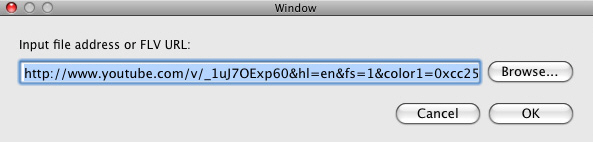
Input the FLV URL in the blank and click button OK, then the flv will be added in the play list. Double click it from the list and it will be played in the play window.
Next time if you want to view the flv, just choose to play it from the list instead of inputting its URL again.
Click here to see the tutorial about playing YouTube video through URL>>
|