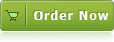Top 7 File Storage APIs Every Developer Should Consider
An application program interface (API) refers to a code that allows communication between two software programs. If you are working on a software development project, you should properly store your data. Cloud storage APIs are viewed as the most convenient and safest methods of storing data. Cloud storage refers to the model used to store data on the internet through cloud computing providers who offer data storage as a service.
Cloud vendors operate and manage data storage on the internet on behalf of the users who pay to access the services or access them free of charge. There are different types of cloud storage facilities available. Check out these top 7 file storage APIs every developer should consider.

1.Google Drive API
Google Drive provides file storage and synchronization services. It was developed in 2012 by Google, and it allows you to store your files on their servers. You can store different types of files that include images, videos, music, text, and PDF files. Additionally, this service allows you to synchronize your files across many devices. You can access your files using different gadgets as long as they are synchronized and have access to an internet connection.
Google also has Software as a Service (SaaS) which provides services such as Google Docs, Slides, and Sheets. This is an office suite that allows collaborative editing of different types of spreadsheets, documents, drawings, presentations, and forms. All the files that have been created and edited using the office suite are automatically saved in Google Drive.
The other notable aspect of Google Drive API is that developers can write, read, and sync their files easily using web apps or their mobile devices. For instance, you can utilize the COPY API feature to create a new copy of the documents and apply updates. Google Drive API offers a free storage capacity of 15GB and paid plans ranging from 100GB, 1TB, and 100 TB. There are many benefits to choosing this type of cloud storage such as improved security.
2.Upload API
If you are working on a web or software development project, you must upload different forms of files. To achieve this, you must use an appropriate platform to handle the task. You can consider file upload API which is designed to offer fast file uploading, file hosting, and file processing functionality. It also provides a simple REST API that is simple and easy to integrate.
The Upload API is secure, and it consists of a global network of more than 300 locations found in 90 cities in 47 countries. It offers ultra-low-latency downloads to software developers and other users. Additionally, Upload API's fast file hosting services play a key role in improving the user experience. If you handle large volumes of data, this service is ideal since it offers fast processing speeds. It also breaks large files into smaller chunks for a more seamless uploading process. All data is stored in the cloud, and this open-source API is secure.
3.Dropbox API
Dropbox is specifically designed to bring all your files to a single and centralized place. If you handle a busy work schedule, this storage API is ideal since you can access your data from one location. Another aspect of this service is that it allows you to safely sync your files so that you can access them from multiple devices. When you sync your files using Dropbox API, you can work from any location since your files will be readily accessible from your mobile devices.
Dropbox was developed in 2007, and it is based in San Francisco, California. Developers can work with different files in Dropbox, and they can access advanced functionalities like thumbnails, full-text search, and file sharing. Upon authorization, Dropbox offers several SDKs and APIs that allow a developer to access user data.
A free plan offers a free storage capacity of 2GB and paid plans start from 100GB to 500GB. These come with monthly subscriptions, so you must choose a plan that aligns with your needs. The type of data you handle can also help you determine the most appropriate package for your project.
4.Onedrive API
Onedrive offers file sharing and synchronization services and is operated by Microsoft. It was established in 2007, and it is a perfect cloud storage facility that allows users to keep different types of files, personal information like passwords, settings as well as recovery keys. When you forget a password to one of your online accounts, you can easily recover it from this form of cloud storage.
Onedrive mainly uses representational state transfer (REST) which refers to the standard communication protocol specifically designed for XML message exchanges. The OneDrive REST API is easier to use and redeploy as well as to integrate and implement with different websites and services. It allows your app to connect to content in OneDrive and Sharepoint when you are working on a particular project. Your app is also flexible enough to read and store content in different locations that including OneDrive, SharePoint document libraries, OneDrive for Business, and office Groups.
OneDrive API provides a free storage capacity of 5GB. However, if you handle large volumes of data, you can consider paid plans that range from 50GB to 6TB. Your ultimate choice is a matter of personal preference, and the amount of data you process can help you make an informed decision.
5.Amazon Drive API
Amazon Drive API is a cloud storage facility that was launched in 2011 by Amazon. It provides excellent services like secure cloud storage, file sharing, file backup, and photo printing. When you use this service, you can backup all your files on the cloud so that you can easily access them from any place. To use this service, you must have an Amazon account. It gives you a free storage capacity of 5GB, and there are also paid plans that range from 100GB to 1TB that you can consider if you'll be utilizing additional space.
Amazon API allows you to sync your devices to help you transfer and manage folders and files using multiple platforms like web browsers, smartphones, desktop applications, and tablets. You can access your documents from any place as long as you have access to a reliable internet connection. It is possible to store different kinds of files and documents on Amazon API including photos, images, and text files. Furthermore, you can customize your drive to a specific method of uploading, downloading, editing, viewing, or organizing your files.
6.Mega API
MEGA API was launched in 2013, and it provides file hosting and cloud storage services. The file storage service comes through web-based apps, and you can access MEGA without installing any software. All you need to do is visit its official website and create your account. Once you create your account, you can start processing your information.
MEGA is the only cloud storage service that offers high-performance end-to-end encryption of browser-based storage facilities. Another notable feature of MEGA API is that users can control the encryption of their files. It also allows the developers to determine the people who can access their files since they hold the keys. This cloud-based storage comes with code and documentation services that are designed to enhance security.
MEGA API also provides an excellent user experience since developers are in control of everything. This storage service offers a free storage capacity of 15 GB. However, you can also consider paid plans with storage capacities starting from 200GB to 8TB. The type of content you deal with can help you decide the ideal plan for you if you want to get this API.
7.Box API
Box API is a file sharing and content management service that is often used by businesses. It was launched in 2005 by Aaron Levie who was then a student at the University of Southern California. Box storage service has since grown to attract more than 41 million users as well as 85,000 businesses.
Box provides an open platform consisting of SDKs and APIs that can be used by developers for different purposes. For instance, developers can use the facility to manage their content and other applications. To use this platform, you must have an account and make sure you secure it with a password to prevent unauthorized people from accessing your data.
Box offers a free storage capacity of 10 GB and a variety of paid packages. A starter plan of 100GB offers 2GB file upload, 25,000 API calls every month, a minimum of 3 users, and a maximum of 10 users. A business plus plan offers unlimited storage, 5GB file upload, unlimited storage, 100,000 calls per month, and unlimited users.
If you are a software developer, it is vital to consider cloud storage services offered by APIs. The main advantage of using API storage is that it is convenient and safe. Your data cannot be accessed by unauthorized people. Additionally, it also allows you to perform different tasks like accessing your content from anywhere and conducting market and trend analyses that can help you during the development process. Some storage facilities provide free services while others offer their users premium services at a cost.

-
Logo Maker
-
- DIY vectorl logo design in minutes
-
-
It is an intuitive and extremely simple logo design tool for you to fast design company logo, business logo, web signature, button, icon, etc. Rich built-in templates, preset color & effect styles, and well designed logo images will fully satisfy your needs and make your logo unique. The great editing capability also ensures a smooth and pleasant logo design process.
-