Frequently Asked Question-- Sothink HTML5 ACT
1. Can I import external resources into Sothink HTML5 ACT and what formats does it support?
Yes, you can import external resources, including SVG, animated GIF, SWF Resource and Image (JPEG/PNG/BMP/GIF). After being imported, these files will be converted to different kinds of symbols in the library. And you can use the symbols in your movie.
2. What formats can I export my movie to?
Sothink HTML5 ACT supports exporting moive to HTML5, animated GIF, SVG and Image(JPEG/PNG/BMP/GIF) format.
3. The program creates motion tween automatically when I draw something, input text or drag a symbol to the stage. How can I remove and recreate it?
Yes, the program automatically creates motion tween for objects by default. If you don't want objects to have motion, please select the target motion tween and choose "Remove Motion Tween" from the context menu. Do the same for "Create Motion Tween" if you want to recreate it.
4. What is the line with dots when I transform an object on the stage?
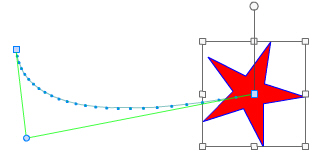
It is the guideline of motion tween. You can edit the guideline to change the motion trail of an object.
5. How can I adjust the order of layers?
Please do as follows:
a) Click a layer you want to change its order.
b) Press left button of the mouse and drag this layer to the desired position.
c) Release mouse button to finish.
Note: Since there is only one object on each layer, you can also use the Arrange function to adjust the order of layers.
6. Can I use a symbol for multiple times?
Yes, you can. Directly drag the symbol to the canvas. By the way, transforming the instance of symbol will not make any changes to the symbol itself.
7. Can I embed MovieClip or Sprite symbol in Motion tween animation?
Yes, you can. Sothink HTML5 ACT enables you to create MovieClip and Sprite nested motion tween animation.
8. Can I add sound to my movie?
Sorry. It is the first release of Sothink HTML5 ACT. And adding sound to movie is not supported in this version. We will add more functions in the future release.
9. What is the trial version limitations?
You are enabled to use the trial version of Sothink HTML5 ACT for 30 days with access to all of its functions. When trial expires, if you do love the software, please purchase the registered version.
