JavaScript Web Scroller Answers and Solutions
1. Will the scroller be too large and slow down the download time of my page?
-- No. The scroller files created by Sothink JavaScript Web Scroller are quite small and all the images are pre-loaded, so it won't prolong the download time of your web page.
2. Does JavaScript Web Scroller create a vertical scroller?
-- Yes. You can create a vertical or horizontal scroller from our rich built-in templates or create a template by your own.
3. Why I can not see the widget of the scroller in web authoring tools?
-- In FrontPage: If you do not check "Show All" button on the toolbar in FP, you will not see the marker icon of the scroller in Normal Mode. Please make sure that the "Show All" button on the toolbar is checked before you add the scroller. If you do not find this button, please click the drop-down arrow of Standard toolbar and choose "Add/Remove Button -->Standard -->". You will find the Show All button option (shortcut: Ctrl+*). Please check it and this button will appear on the toolbar.
In Dreamweaver: Click Edit > Preferences > Invisible Elements to check the option "Scripts" and click View > Visual Aids > Invisible Elements to make sure the icon ![]() is seen.
is seen.
In Expression Web, choose "View > Formatting marks > Show (Ctrl+Alt+/) to check "Show formatting marks" ![]() on the toolbar.
on the toolbar.
Note: In Expression Web and FrontPage, if you insert a scroller into a table cell in Expression Web/FrontPage and there is no other contents in the cell, next time when you open the page with the scroller in Design mode, the marker icon![]() or
or ![]() will disappear. To solve the problem, please insert a non-break space ( ) or a tag <p> before <!-- Sothink Widgets Begin, Do not edit it --> in the HTML mode.
will disappear. To solve the problem, please insert a non-break space ( ) or a tag <p> before <!-- Sothink Widgets Begin, Do not edit it --> in the HTML mode.
4. Can I insert several scrollers in one page or insert one scroller to several pages?
-- Yes. Sothink JavaScript Web Scroller supplies multiple scrollers on the same page and one scroller on multiple-pages
5. Why I could not see my scroller when I included js file to a PHP, ASP, or other pages created from server side code?
-- In this case, you need to rename the *.js file into the corresponding extension, such as *.php, or *.asp. And include the following JavaScript code into your web page:
<script type="text/javascript" src="*.php(asp)"></script>.
6. How to make Sothink Widget work properly in Web Editing Tools on Windows Vista System?
-- It might be caused by the reason that you did not run Expression, FrontPage as an administrator. (It does not mean you need to log in the system using your administrator account, but only be sure to run this program as an administrator, which means if you have set the property to "run this program as an administrator", then you can still run the program normally without logging into the Windows Vista system with administrator account.)
Click here to see the tips >>
7. How to make the scrolling more smooth?
-- You can enter "Global > scroll style" to adjust the frame rate to make the scrolling more smooth. The higher the frame rate is, the smoother the scrolling will be.
8. How to insert images for popup tips?
Method one:
In Popup Tip panel, check the radio button of “text”, and then go to Background > Bg Image to add your image.
Method two:
In Popup Tip panel, check the radio button of “Load file”, and manually input the image path, which should be relative to the page where the scroller will be added. For example, your page is at web/myfolder/index.htm and the image is at web/myfolder/images/1.jpg. In this condition, You should input the relative path “images/1.jpg”. After you input the path like above, you can not see the image of popup tip in the program, but you can see it in on your page where the scroller is added.
-
About Sothink JavaScript Web Scroller
- Sothink JavaScript Web Scroller is a robust and easy creator of horizontal and vertical scrollers. It creates image scroller, news scroller, ads, events, image slide shows, etc in minutes. Required no JavaScript experience. It integrates well with Dreamweaver, FrontPage, Expression Web and GoLive.

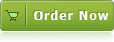
Related Products
Product Info
- File Size: 18.1 MB
- Latest version: 2.3
- Build number: 233
- Release date: July 18 , 2012
- Uninstall: Supported
-
System Requirements:
 Windows 7
Windows 7
Windows XP
Windows Vista
Windows 2000
Windows Server 2003/2008
IE 5+
