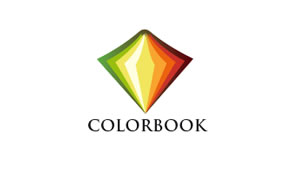Frequently Asked Questions
How do I get the SOHINK logo maker removed from Background? I want to send file but can’t remove the background.
We wonder if you are using the trial version of Sothink Logo Maker. Since the trial version can only be used for 30 days for evaluation purpose. And the watermark "Sothink Logo Maker" will appear on the output files.
If you do love this product, we suggest you purchase the registered version. Then the watermark will be removed automatically afterwards.
When creating a design I select the colors to use - how can I save this color selection so that I can reuse the same exact colors on another design???
To lock created color scheme, you might click the button (see image attached) to disconnect color scheme. Then any change of the color wheel, brightness/saturation and opacity will not affect the created color scheme, which will be applied to the selected object directly.

I don\'t have an error, I just wanted to know if there was something I could DO. I am using Logo Maker to try to create an e-cover for an ebook I am doing, and the dimensions are incorrect. Is there a way to change the size of the white square? Or if I cannot change the white square, can I build beyond the borders of the square? BY the way, this is really hard for the writer to read, change it to black before I go blind!
We suggest you choose Export Image for Web, set PNG as the export image format and check the option "Transparent background". You can also set the proper image width and height before export.
How do I change the text stroke color? It is black, but I cannot find any way to change it. I am trying to increase the weight of the font, without making it bold. So, I want the text stroke color and the fill color to be the same - but, as I say, the stroke color seems to be fixed as black. I found online instructions for the non-Pro version: https://de.sothink.com/product/logo-maker/design/color-effect.htm. How do I set this in Logo Maker Pro, please?
In Sothink Logo Maker Professional, it is much simpler to change the stroke color than the non-pro version. Please do as follows:
- 1) Select the text object with Stroke.
- 2) On Ribbon Menu> Home, make the "Outline Fill" button selected.
- 3) Mouse over colors panel to preview colors instantly and click to apply colors to the stroke.
Note: When the "Outline Fill" button is unselected, mouse over the colors panel will only change the fill color. This is the same for shape objects.
I am 98% sold on your super Logo Maker. The only concern I have is this. Am I able to tile a small imported image onto a background? I notice I can duplicate the image, but having the program tile the small image would be fantastic. Thank you.
We really appreciate your care for our product. But we are sorry that Sothink Logo Maker does not support tiling the imported image as background currently. However, we will consider your requirement in the future release.
One question, please: can I with Sothink Logo Maker make the smoothly bent text?
We are not quite sure about your request. But in Sothink Logo Maker Professional, you are allowed to convert text to shape and edit text like edit a shape. With the Subselect function, you can create your own text style.
Will there be any import and export features like to import the created projects to CorelDraw or and Photoshop?
Sothink Logo Maker Professional support exporting logo as image (including JPEG/PNG/BMP/TIFF) and SVG format. After export, you can import image or SVG file to Photoshop and other vector creation tools. However, Logo Maker Professional does not support exporting as *.psd or other vector formats currently. We will consider adding more export format in the future release.
I have the Logo Maker 3.5, is there a way i can make my own resource files for it? i would like to add in my own artwork into the program so i can use them within it
We are sorry that Sothink Logo Maker does not support importing and save external resources to the resources panel. But you are allowed to import resources for temporarily use and save the authoring file (*.lmk) for future editing.
Is there any way i can save the files so when i send the logo's to the web designers they can see open the file and have access to the vectors ect? like you can if you save as .esp or .psd Designers don't like just having a flat image,
You may export logo created as SVG format which is a vector format. And we will consider adding more export formats in the future release.
Sothink Logo Maker Pro
- Master color schemes.
- Expert hand-drawing tools.
- Rich templates and effects.
- Smart user experience.
Create symbolic logo in Sothink Logo Maker Pro
Smart symbolic logo maker with quick drawing tool and rich built-in resource, enrich your logo designer inspiration and help you generate symbolic logos in minutes.
Logo Design Resource
- The article illustrates main logo DIY tools - logo hand drawing.
- The article tells a main editing feature for designing text logo - Convert text to shape.
Logo Infographic
- Want to design a unique and unforgettable logo? Please check logo design tips.
- Spark and enrich your logo design inspiration! Learn more from logo ideas from styles.
Logo Tutorials
- How to design a letter "R" logo? Click to view process of making a rummily royal logo.
- How to make a letter "snail" logo? Find more about designing a letter "b" logo.