Built-in Resources --- Sothink Logo Maker Professional
Sothink Logo Maker Professional stores all the prepared resources in resources panel, which is located on the right of the program. The users can browse all the resources by category; or input keyword to search the wanted resources.
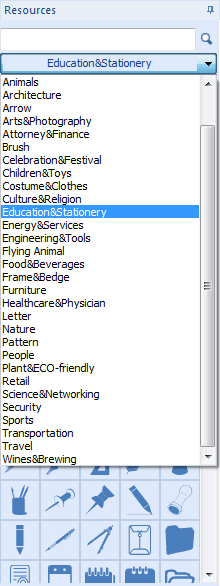
The program divides all the resources into 33 categories according to their usage. It adds up to 3800+ vector resources in resources library.
The users click the drop-down arrow to choose the category which will be used in logo; and then all the resources which belongs to this category will be shown in the below area; last, drag the favorite resource to the canvas to use it.
Input Keyword to Search Resources
The program provides search function to find the wanted resources in quick way. Just input the keyword in the search field, and then click ![]() button to search resources in all resources; all the matchable resources will be shown in the below area; last, drag the favorite resource to the canvas to use it.
button to search resources in all resources; all the matchable resources will be shown in the below area; last, drag the favorite resource to the canvas to use it.
