Template Window --- Sothink Logo Maker Professional
After launching Sothink Logo Maker Professional, the "New From Template" window appears. There are many templates listed in the window and it groups all the templates to seven categories: Business, Technology, Organization, Fashion, LetterBased, Badge and Festival.
Users may choose a template according to their fondness and specific logo purpose. Selecting a template, you just click the category tab and select one template thumbnail under the category.
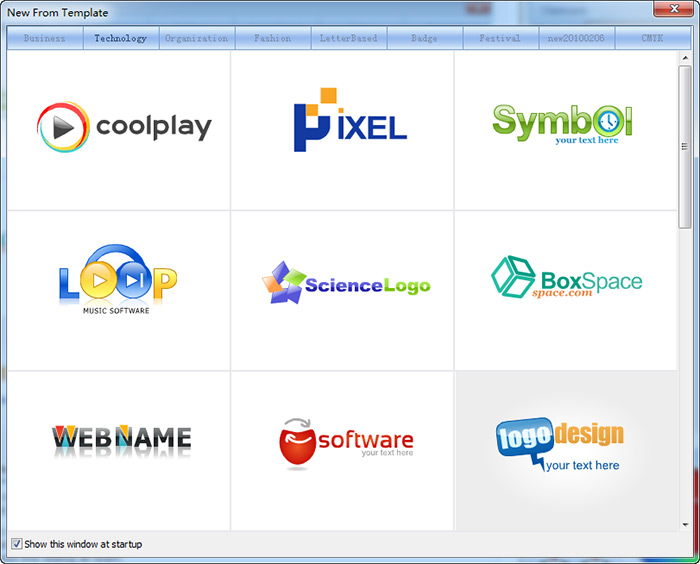
Once you select one template, the "New From Template" window will be shut off. For re-opening it, just go to Logo Menu and select "New From Template".
Show this window at startup: Checking this option, the program pops up "New From Template" dialog and provides exquisite templates for you so long as launching Sothink Logo Maker Professional ; unchecking the option, you can not see the dialog at start.
