Frequently Asked Questions
Q : Where can I find more resources (Shape, Button, Image, Sound, and etc.)?
A : A. You can find more resources from our site. Later on we will provide more.
B. Import external resources from SWF files. Simply browse and choose a swf file in the Files panel. There will be a sign "+" before a folder in the folder tree. Expend it and then you can see and use the resources in it.
C. Use Sothink SWF Quicker to design yourself.
-
About Sothink SWF Easy
- SWF Easy is a Flash banner maker that is suitable for both beginners & experts. For beginners, it provides multi-style templates, hundreds of resources, 60+ animation effects with which you can finish a Flash banner within clicks. For experts, it provides full customization features that totally exceed the common online banner generators. SWF Easy also supports extracting resources from SWF files and greatly simplifies your design work.

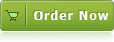
Quick links
Product Info
- File Size: 45.8M
- Latest version: 6.6
- Build number: 546
- Release date: Mar. 2, 2012
- Uninstall: Supported
-
System Requirements :

Windows XP
Windows Vista
Windows 7

