JavaScript Tree Menu, Make JavaScript Tree Menu in Steps
Make Clear JavaScript Tree Menu for Directory Website
JavaScript tree menu will be the best guide for website of a complicated directory structure. You can see such navigation tree menus on many large-scale websites, such as shopping and knowledge website. This type of tree menu has the features of clear navigation, unlimited level of tree menu, smart recording function and SE-friendly; that is the reason why tree menu becomes popular.
Now, you have decided to insert menu tree into webpage to navigate your website. Next, let’s think about how to make tree menu quickly? Create a navigation bar by CSS or HTML code? No, Sothink Tree Menu will be the ideal tree menu builder to create JavaScript tree menu because there is no coding and professional skills needed.
Build the professional menu tree as below in 3 steps:
Step 1: Start tree menu from free built-in templates.
Launch Sothink Tree Menu, choose "Business > Flip" from Startup window.
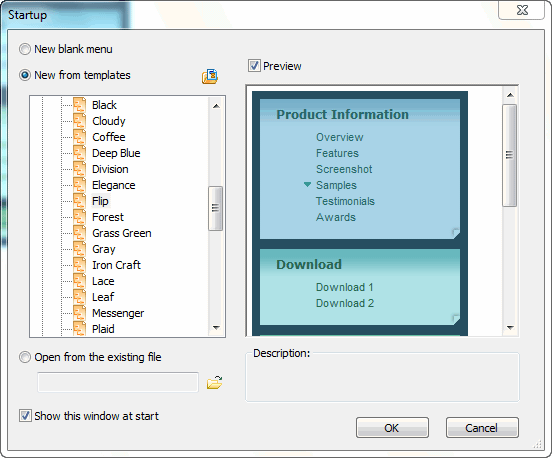
Step 2: Set properties for each menu items
- Choose menu item in Tree panel;
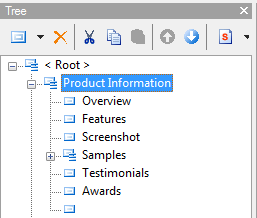
- Enter Tasks panel to choose required items;
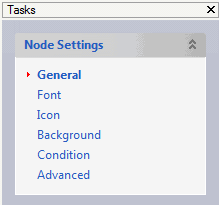
- Set properties for the selected menu item in properties panel, such as text content modification, link, and item size.
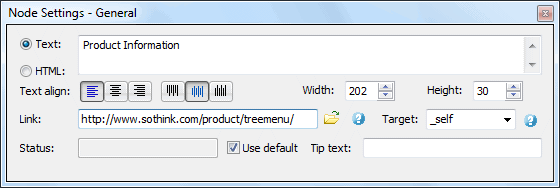
Step 3: Publish menu tree to webpage
- Check "Publish" button on the toolbar to publish your tree menu.

- Choose right publish method to insert web menu to webpage step by step.
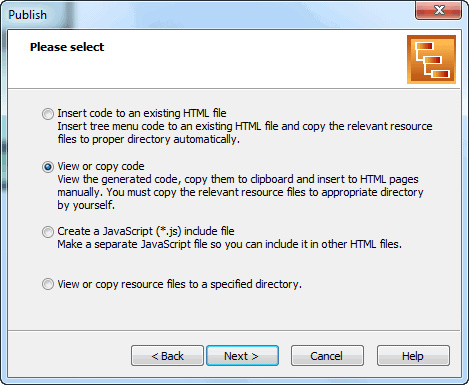

-
JavaScript Tree Menu
-
- Sothink Tree Menu
-
-
Tree menu maker enables to create clear navigation bar for website. The SE friendly JavaScript tree menu; cross-browser menu tree; fast-loading DHTML web menu; you can get all-in-one tree menu in clicks. 50+ free menu template & image library in program. Seamlessly integrate with DW, FP and EW.

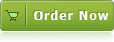
![]() 100% Clean - No need to worry about installing unwanted spyware or adware. Uninstallation is completely supported.
100% Clean - No need to worry about installing unwanted spyware or adware. Uninstallation is completely supported.
![]() Life-time Free Support - Send an email to our customer service team at support@sothink.com whenever you need help.
Life-time Free Support - Send an email to our customer service team at support@sothink.com whenever you need help.
![]() Risk Free Guarantee - Shop safely in our secure online store. Your data and personal information are protected.
Risk Free Guarantee - Shop safely in our secure online store. Your data and personal information are protected.

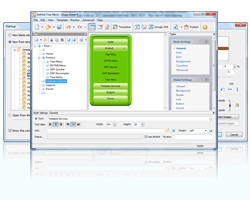

 Windows XP
Windows XP