Upgrade Sothink DHTML Menu
The latest version: Sothink DHTML Menu V9.8
For registered users, the upgrade fee is required as below:
- Upgrade from V8.X --- FREE
- Upgrade from V7.X --- $19.00
- Upgrade from V3.X, V4.X, V5.X or V6.X --- $39.00
Please send an email to support@sothink.com and tell us your registration information, such as order reference#, registration name, email address and order date. And then, we will provide you the link to order the new version. Finally, you will get a new registration key to activate the program.
How to Upgrade to the Latest Version
Please download the latest version and install it. If you are registered user, please input the registration code to activate Sothink DHTML Menu.
Update the Menu Pages Generated by Version 6.0 and Above
Please follow below steps:
1. Re-publish JS files
Open the *.pgt file in the latest version of the program and copy the resource files by clicking "Publish > View/Copy Resource".
2. Upload JS files
Upload JavaScript resource files to the server so that you can apply the new functions to your menu.
Menus are updated once upgrading JS files. Open the web page with menu to experience the new function in new program.
Update the Menu Pages Generated by Version 4.X and 5.X
There are two ways to update menu page:
Use "DHTML Menu Converting Wizard".
Run "DHTML Menu Converting Wizard" from Start menu. Select the menu pages you want to upgrade. Follow the wizard to update page. See the tutorial to learn clearly.
Note: The wizard can not update the page with cross-frame menu and the page has included js file. Please use the other method to update such pages.
Open your menu's pgt file in menu program and publish it again. Replace the previous menu code in your web pages and copy the new resource files again.
(If you use DHTML Menu program in Expression Web, Front Page or Dreamweaver, after you open pgt file in menu program, the page's menu code will be updated automatically.)
Update the Menu Pages Generated by Version 3.x
The version 3.x is a very old version of DHTML Menu. To update the menu, please open the menu's pgt file in latest version program. Remove all the old code of menu in your page and do the whole publish steps again. Last, upload your new web page and new resource files to your web server.
If you use DHTML Menu in Expression Web, FrontPage or Dreamweaver, after you open pgt file in menu program, the page's menu code will be updated automatically.
-
About Sothink DHTML Menu
- It is an easy and productive drop down menu builder to create SE friendly drop down menu, JavaScript menu for web navigation without writing a single line of code. Rich templates and preset styles let you create professional DHTML menus in no time. Free integration enables you to add menus to webpage using existing HTML editor. The menu appearance can be fully customized.

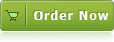
Quick links
Bundle Discount

Create eye-catching DHTML drop down menus and tree-view menus for web navigation without JavaScript programming.
Feature Comparison between DHTML Menu and Tree Menu >>
Reviews
- "This specialized program eases the process considerably with a no-nonsense interface that puts the necessary design and scripting elements at your fingertips."
- download.com
- "I can now create DHTML menus looking exactly how I want them, without having to wrestle with indecipherable javascript code."
- htmlbasix.com
