Canvas --- Sothink Logo Maker Professional
The canvas is in the center of the logo design software, which displays a logo you are working on. The user can customize the canvas size based on logo design. It allows you to select multiple elements of a logo and manipulate them using the mouse or drag-and-drop operations. And grid is an assistant tool on the canvas, which help you align logo elements properly.
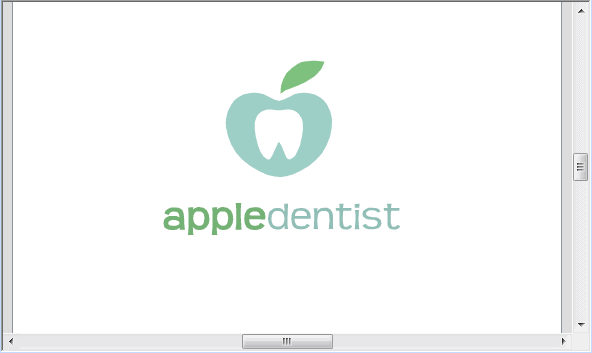
To move an object on the canvas, select an object with the mouse and drag it.
To delete an object, select an object with the mouse and press down "Delete" button on the keyboard to remove it.
You can go to "Config" tab on the ribbon menu to set the canvas.
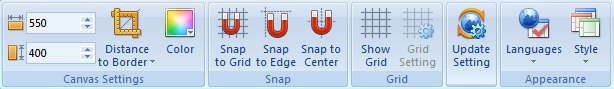
Canvas Settings:
![]()
Set canvas width.
![]()
Set canvas height.
![]()
Click to adjust the objects' distance to canvas border.
![]()
Set background color for your canvas.
