Color Effects --- Sothink Logo Maker
Sothink Logo Maker provides the various color schemes in Colors panel. Color schemes are color combinations (1 main color with 3 auxiliary colors), which helps you to apply matching color to logo image directly.
Filter Color Schemes
You can filter the color schemes to quickly find the matching color by 30 main colors or 6 categories, which color schemes will list similar color, adjacent color and complementary color after filtering. On the left of the colors panel, you can see 30 main colors; and beneath it, category is listed here, it includes Catering, Science, Eco-friendly, Fashion, Cartoon, Classic.
Customize Color
Eye-drop the desired color for logo image; fully customize the color in Customize window for the object.
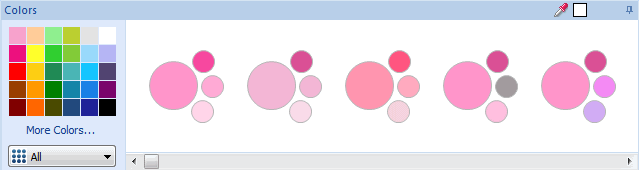
Tips:
- If you want to hide the colors panel from the interface, you can click the small button
 .
. - After you hide the colors panel, there will appear a button highlighted by yellow color along the interface edge.
Mouse over on it, the colors panel will reappear. But if you mouse out the panel, it will disappear again.

- To fix the colors panel on the interface, just click the hide button
 again.
again.
How to set colors for objects?
Note: Compared to Logo Maker, Sothink Logo Maker Professional adopts RYB color wheel based on expert color theory, which enables you to create more abundant and beautiful color schemes.
How to set colors for objects by Sothink Logo Maker Professional?
