How to Edit Graphics in Your Logo?
With Sothink Logo Maker, you can edit graphics in a very easy way. The software enables you to rotate, stretch, align and mirror graphics and all these operation can be done in canvas or with some clicks on Ribbon bar.
Now let's get started to have a quick look!
Hope this video help you understand how to edit your graphic. Please download Sothink Logo Maker to experience it on your own!
Enjoy it!

Sothink Logo Maker
-
-
Sothink Logo Maker upgrades your logo design experience by offering 190 templates, 2500+ searchable vector graphics and 40+ text fonts. Besides, there are 400 well-chosen color schemes filtered by color and category which keep you from complicated color palettes and color matching rules.
Effects like gradient, shadow, bevel, glow, reflection & hollow can be accessed by one click. You can also import external SWF files and extract vector graphic elements for reuse.
-

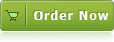
![]() 100% Clean - No need to worry about installing unwanted spyware or adware. Uninstallation is completely supported.
100% Clean - No need to worry about installing unwanted spyware or adware. Uninstallation is completely supported.
![]() Life-time Free Support - Send an email to our customer service team at support@sothink.com whenever you need help.
Life-time Free Support - Send an email to our customer service team at support@sothink.com whenever you need help.
![]() Risk Free Guarantee - Shop safely in our secure online store. Your data and personal information are protected.
Risk Free Guarantee - Shop safely in our secure online store. Your data and personal information are protected.
Quick Guide
Getting Started
- Interface Introduction
- Step One - Select
- Select Template
- Replace Graphic
- Step Two - Edit
- Edit Text
- Add Text Outline
- Edit Graphics
- Choose Right Color
- Apply Effects
- Step Three – Save & Export
- Save Logo
- Export Logo


