Sothink SWF Easy - Create a Banner
Start SWF Easy. Click "File -->New From Template...". Choose "Banner" from the available templates. The Banner Wizard will be launched.
Step1: Select template
In the left column, you can choose the category that you want. All the banner templates in that category will be listed in preview window. And then you can use the filter "Size" or "Color" to view the matchable templates in the current category, and then pick up the required template.
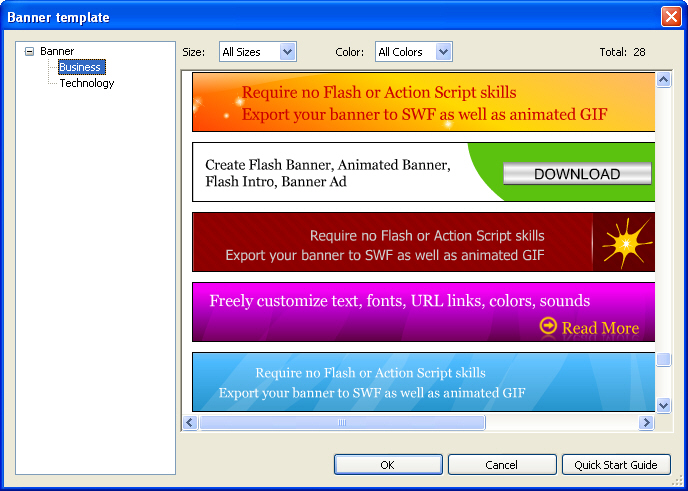
Step2: Modify template
You can modify the banner template as you like. Follow the below tutorial to view details.
Chnage the background of Flash banner
Add or replace the image for Flash banner
Add or replace the text for Flash banner
Add new scene for Flash banner
Add ActionScript & Link for Flash banner
Step 3: Generate Banner
Click "File -->Publish" to publish your Flash banner. See details of publish here.
Tutorial
SWF Easy Interface
Basic Skills
Quick Start
Effect
Use Resource
Use Component
Export
Publish
How to
- How can I select the elements, which are covered by others?
- How to edit a shape?
- How to edit a button?
- How to set an element as background?
- How to add links to elements?
- How to add links to scenes?
- How to add a preloader to my animation?
- How to add image to my artwork?
- Can I edit image in my artwork and how?
- How to find more resources (Shape, Button, Image, Sound, and etc.)?
- How to publish my animation?
