How to Make a Distinctive Business Logo?
Before Buying a Logo Design Tool
- Business logo can be widely used for company logo, business logo and web signature. Having your own business logo makes you unique from the others. Usually, we can get the business logo by three ways: downloading logo image online; buying the professional business logo; and designing business logo by logo maker. Which one is the best for you? Let's check their pros&cons:
- Fast and easy to get logo image
- Involve copyright when using
- Unable to accord with your idea and logo design
- Disable to re-edit later
- Professional and beautiful design in business logo
- Expensive to make business logo
- Long time to wait and discuss
- High-quality logo may be not what you want
- Clicks to get business logo
- Fast design the professional business logo from built-in templates
- Conform logo design with your idea
- Spend less to design unlimited business logos
- Unable to draw a shape
| Ways to get business logo | Pros | Cons |
| Downloading business logo |
|
|
| Buying business logo |
|
|
| Designing by logo maker |
|
|
- Obviously, designing business logo by logo maker is the ideal way. Even no logo design skills, you can get the wanted logo design as long as the desired logo image in your mind. With logo maker, you can easily realize the amazing effects in business logo. Next, we start to make the below business logo:
| Logo Design from Templates | My Own Business logo |

|
 |
- 1. Launch Sothink Logo Maker and start the business logo from templates.
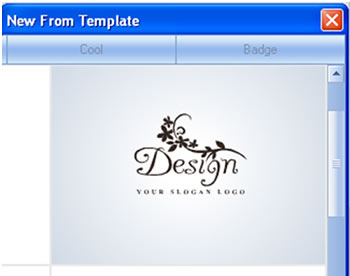 |
- 2. Add the color for image object and edit them.
- Double-click image object and click the button “Custom” on the colors panel to set the gradient color for object.
- Duplicate this image object, and right click it to choose “Horizontal Mirror”. You can drag the image object to adjust their position.
| Customize the color settings | The image object with colors |

|
 |
 |
- 3. Edit the colors and effects for text object.
- Double click text object and enter "Beauty" to replace "Design". And then, add the colors and effects for text object.
- Drag the text object to the middle of two image objects.
- Enter the text "Cosmetics Consulting" in below text field. Filter the colors by category "Fashion", apply the favorite color to text; and choose the effect "Shadow" to text object.
- Still select the text "Cosmetics Consulting", and click the button
 and
and  on the toolbar to set text font and text effect.
on the toolbar to set text font and text effect. - Fonts: Simplified Arabic
- Font Size:8
- Kerning:2
- Bold
- 4. Adjust the objects' position on the canvas, and export the business logo as the desired format, size and transparent.
- Now, the business logo is completed. Can you get any cue that this colorful business logo is modified from B&W logo image? Come on, try Sothink Logo Maker, you will be logo designer and more exquisite business logos will be created by you.
| Type | Settings |
| Colors | Fill color > Solid R:127; G: 0; B: 255 ; A: 100% |
| Effects |  |
| Text Object |  |
 |
| Type | Settings |
| Colors |
|
| Effects |  |
| Text Object |  |
| Type | Settings |
| Text font |
|
| Effects |  |
| Text Images |
 |

-
Logo Maker
-
- DIY professional logo design in minutes
-
- About Sothink Logo Maker
-
It is an intuitive and extremely simple logo design tool for you to fast design high-quality company logo, business logo, web signature, button, icon, etc. Rich built-in templates, preset color & effect styles, and well designed logo images will fully satisfy your needs and make your logo unique. The great editing capability also ensures a smooth and pleasant logo design process.

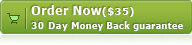
![]() 100% Clean - No need to worry about installing unwanted spyware or adware. Uninstallation is completely supported.
100% Clean - No need to worry about installing unwanted spyware or adware. Uninstallation is completely supported.
![]() Life-time Free Support - Send an email to our customer service team at support@sothink.com whenever you need help.
Life-time Free Support - Send an email to our customer service team at support@sothink.com whenever you need help.
![]() Risk Free Guarantee - Shop safely in our secure online store. Your data and personal information are protected.
Risk Free Guarantee - Shop safely in our secure online store. Your data and personal information are protected.
Guides
- Logo maker saves your money and time on logo design
- An easy and fast way to make distinctive sign design
- How to make band logos in minutes?
- Find out how to make company logos in clicks
- 3 simple tech tips to light up your logo images design
- 100+ free logo vector graphics download and share
- How to make a distinctive business logo?
- How to create logo for your own website?
- Custom logo apparel: the very first step to express your business to your customers
- How to make logo for your own business?




