HTML5 Related Tips & Articles
Check out all the articles tagged "HTML5" on this page. Most popular articles in this category are listed below. Other related articles can be found on the right comlumn. You are sure to find some hints and inspirations about HTML5.
How to Convert Flash to HTML5?
With Sothink SWF Decompiler V6.5, you are able to convert Flash into HTML5 for use. In this tutorial, we will illustrate the detailed steps for you. Your attention is greatly invited!
Step 1: Choose one SWF file in Explorer panel, and it will automatically display in the "Single File Export" tab in Resources panel.
Step 2: Click "HTML5" button above to open converting window.
Step 3: Set the export directory where you want to save the converted HTML5 file. Then click "Convert" option to start the SWF to HTML5 converting.
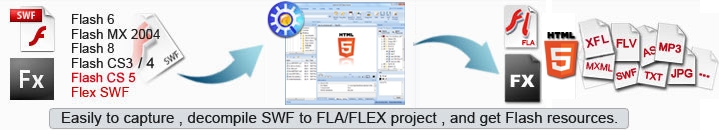
How to Convert SWF to FLEX and Extract SWF Elements?
Nowadays, FLEX SWF becomes popular on the web for its wide browser compatibility, simple layout interface and rich media support. Although FLEX SWF can be exported to FLA and edit it in Flash application, developer prefers to modify FLEX projects in FLEX builder. How to extract FLEX project and elements? To extract FLEX project (MXML and other files) and elements, Sothink SWF Decompiler is the best choice.
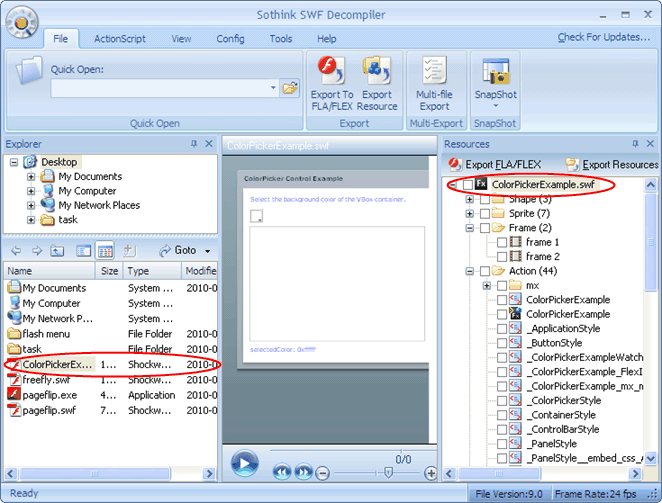
![]() Other Articles
Other Articles
- Best SWF to FLV Converter
- How to extract images from Flash files?
- The Top Ten Open Source Actionscript Tools
- How to reverse flex from swf file?
- How to decompile swf and view swf source code?
- How to Extract AS (ActionScript) from a Flash?
- Flash Decoder/Decode Flash/Flash Decoders
- How to reverse actionscript from swf file?
- How to make original fla from a swf file?
- How to reverse as3 from swf files?
- How to Decode ActionScript from SWF Files?
- Decompile Adobe CS5 by the Upcoming SWF Decompiler V6
- Adobe CS5 News Brings You More Flash Related Info
- How to decompile Flash CS5 movie and get XFL file?
- Insights for Adobe Creative Suite CS5
![]() Hot Topics
Hot Topics

