Sothink SWF Easy - Import Video
There are three ways to import video:
- Click Insert in Menu and select Video in the pop-up menu.
- Click Import button in Toolbar and select a video in your computer directly.
- Go to Local in Resource and select a video in your computer to import.
When you select the format of the video which you want to import to be *.mpg, *.mpeg, *.wmv, *.asf, *.mov, *.qt, *.rm, *.rmvb, *.mp4, *.m1v, *.m2v, *.vob or *.3gp, then it will appear Import Video dialog. Here you can set profiles, bit rate and size of the video file before you import it. And this setting process in fact is transforming the video to be of *.flv format. When you import Flash video(FLV), this dialog will not appear. You can import FLV file directly.
If you also want the video file to be imported together with its audio, you just need to select Enable audio and then you can do the audio setting.
Since the setting process is transforming the video to be of *.flv format, you can save a copy of *.flv file into your computer.
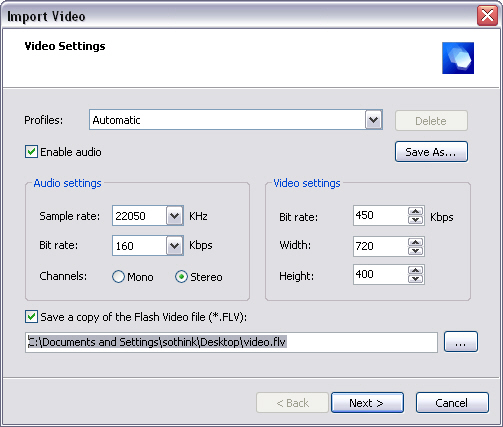
The profiles can be Automatic, LAN, DSL, ISDN and Dial-up types. If you select Automatic, the video settings will retain its original properties. But you still can change the settings after you select any type of profile. When you finish setting, you can save the special type into the Profiles and use it directly next time.
Click Save As and input a name for the new profile you set, then click OK.
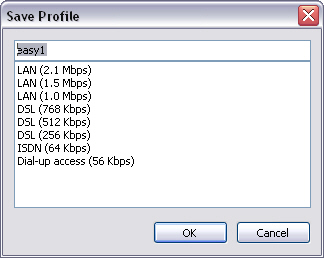
Then the name of the new profile will be added to the list and you can select to get the settings you finished before.
Tutorial
SWF Easy Interface
Basic Skills
Quick Start
Effect
Use Resource
Use Component
Export
Publish
How to
- How can I select the elements, which are covered by others?
- How to edit a shape?
- How to edit a button?
- How to set an element as background?
- How to add links to elements?
- How to add links to scenes?
- How to add a preloader to my animation?
- How to add image to my artwork?
- Can I edit image in my artwork and how?
- How to find more resources (Shape, Button, Image, Sound, and etc.)?
- How to publish my animation?
