Sothink SWF Easy - Add Text
With Text tool, you can add horizontal text to your animation. Sothink SWF Easy supports three types of text: Static, Dynamic and HTML. And left-to-right horizontal text is supported only.
To add text to your animation :
- Go to Toolbar to select Text tool.
- Drag a rectangle on the canvas and input text in it.
At the bottom right corner of the rectangle, there is a small circle, which is for resetting the size of the text field.
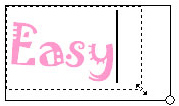
- Click tab Format in the Properties panel and hint "Show advanced options>>".
- Choose a Text type from the three: Static, Dynamic or HTML.
- Set other text properties in the Properties panel.
Tutorial
SWF Easy Interface
Basic Skills
Quick Start
Effect
Use Resource
Use Component
Export
Publish
How to
- How can I select the elements, which are covered by others?
- How to edit a shape?
- How to edit a button?
- How to set an element as background?
- How to add links to elements?
- How to add links to scenes?
- How to add a preloader to my animation?
- How to add image to my artwork?
- Can I edit image in my artwork and how?
- How to find more resources (Shape, Button, Image, Sound, and etc.)?
- How to publish my animation?
