Sothink SWF Easy - Stack Effect to Create New Effect
After you add multiple effects to an element, you can freely move and adjust the effect bars to overlap or superpose those effects, as illustrated in the pictures below, to create a new effect.
Effects overlapped:
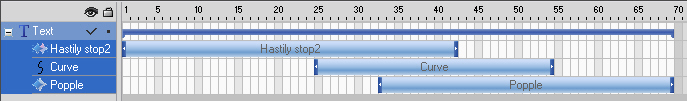
Effects superposed:
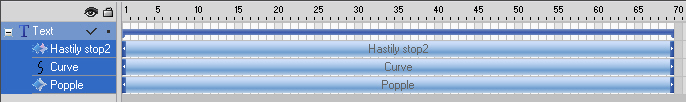
Tutorial
SWF Easy Interface
Basic Skills
Quick Start
Effect
Use Resource
Use Component
Export
Publish
How to
- How can I select the elements, which are covered by others?
- How to edit a shape?
- How to edit a button?
- How to set an element as background?
- How to add links to elements?
- How to add links to scenes?
- How to add a preloader to my animation?
- How to add image to my artwork?
- Can I edit image in my artwork and how?
- How to find more resources (Shape, Button, Image, Sound, and etc.)?
- How to publish my animation?
