Sothink SWF Easy - Web Site
Click the drop-down button under Resource panel and select Web Site in the categories list, then it turns to show you a link for you downloading the resources in Sothink web site. Click the link and it will lead you directly download the Resource zip file. When downloading finished, install the zip file and the resources will automatically be added into the program.
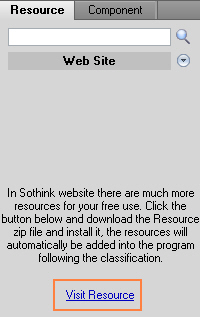
Tutorial
SWF Easy Interface
Basic Skills
Quick Start
Effect
Use Resource
Use Component
Export
Publish
How to
- How can I select the elements, which are covered by others?
- How to edit a shape?
- How to edit a button?
- How to set an element as background?
- How to add links to elements?
- How to add links to scenes?
- How to add a preloader to my animation?
- How to add image to my artwork?
- Can I edit image in my artwork and how?
- How to find more resources (Shape, Button, Image, Sound, and etc.)?
- How to publish my animation?
