Sothink SWF Easy - Quick Start with Template
Overview
Quick start an album, banner or navigation button creation from the built-in template. First, pick up a category that you want to make; and then, use the filter to get the require templates in the current categroy; last, select the favorite template to start your work.
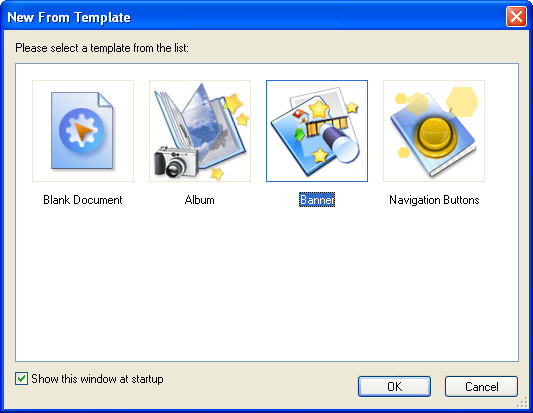
Category
Here lists many categories according to tamplate usage.
Blank Document
Choose it to open a blank document.
Album
Choose it to enter Album Wizard, which helps you create your flip album or normal album step by step.
Banner
Choose it to enter Banner Wizard, which guides you to generate banners.
Navigation Buttons
Choose it to enter Navigation Wizard, which assists you in making navigation buttons.
Show this window at startup
Check the option, and the dialog will appear as soon as the program is launched.
Size
Search the matchable templates based on template dimension in the current selected catery, and list them in below window.
Color
Search the matchable templates based on color in the current selected catery, and list them in below window.
Total
Show number of the matchable templates.
Tutorial
SWF Easy Interface
Basic Skills
Quick Start
Effect
Use Resource
Use Component
Export
Publish
How to
- How can I select the elements, which are covered by others?
- How to edit a shape?
- How to edit a button?
- How to set an element as background?
- How to add links to elements?
- How to add links to scenes?
- How to add a preloader to my animation?
- How to add image to my artwork?
- Can I edit image in my artwork and how?
- How to find more resources (Shape, Button, Image, Sound, and etc.)?
- How to publish my animation?
