Sothink SWF Easy - Resource
There are three kinds of resources can be used in Sothink SWF Easy:
Default contains all the built-in resources, which are classified by purpose: Business, Education, Entertainment, Misc and Web. These resources include Shape, Image, Sound, Button, Greeting Card and Dynamic Background. You can click each folder to see the resources in the preview window.
You may find the resources you want quickly and exactly by Search function.
Local can store all the available resources in your computer.
Web Site leads you to download more ready-to-use resources from Sothink website. Install the Resource zip file and the resources will be added to program automatically. The resource addition will also follow the resource classification
in SWF Easy program.
As for what resources can be used in Sothink SWF Easy, you may link to Resource Overview and learn the details.
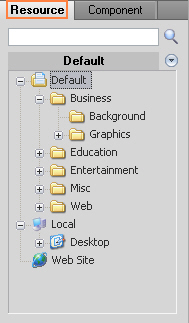
Tutorial
SWF Easy Interface
Basic Skills
Quick Start
Effect
Use Resource
Use Component
Export
Publish
How to
- How can I select the elements, which are covered by others?
- How to edit a shape?
- How to edit a button?
- How to set an element as background?
- How to add links to elements?
- How to add links to scenes?
- How to add a preloader to my animation?
- How to add image to my artwork?
- Can I edit image in my artwork and how?
- How to find more resources (Shape, Button, Image, Sound, and etc.)?
- How to publish my animation?
